Can I Use the Same PS2 BIOS on Windows, Linux, and Android?
Are you struggling to get your PS2 games running across different devices? Whether you’re switching between a Windows PC, a Linux system, or an Android phone, one question often pops up can you reuse the same BIOS file across all of them? Let’s break that down clearly and simply.
What Exactly Is a PS2 BIOS File?
The PS2 BIOS (Basic Input/Output System) is the built-in software that handles the PlayStation 2’s startup process. It’s like the PS2’s operating system. When the console powers on, the BIOS kicks in first, initializes the hardware, checks for game discs, and runs the game environment.
For emulators like PCSX2 (Windows/Linux) or AetherSX2 and NetherSX2 (Android), the BIOS is required to mimic how the real PS2 works. Without a valid BIOS file, no game will load.
Is the BIOS Tied to a Specific Operating System?
No, it isn’t. The PS2 BIOS is not designed for Windows, Linux, or Android. It’s built for the PS2 console. That’s why it’s platform-independent meaning the BIOS file itself doesn’t care what system you’re running the emulator on.
You can use one and the same BIOS file on:
- Windows PCs using PCSX2
- Linux machines with PCSX2 or other builds
- Android devices with AetherSX2 or NetherSX2
There’s no need to find a separate BIOS for each OS. As long as you legally dumped the BIOS from your own PS2 console, you’re good to go across platforms.
File Format Compatibility
Most PS2 BIOS dumps come in standard formats like:
- .bin (Binary file)
- .rom
- .img
- Sometimes paired with .mec or .nvm files for memory or config
All major emulators accept .bin format BIOS files. If you have your BIOS in .bin form, you can drop it into the BIOS folder on any platform, and the emulator should recognize it as long as it’s placed in the correct directory.
How to Use One BIOS Across Platforms?
Here’s how you can reuse your PS2 BIOS across devices safely:
1. Keep the BIOS File Backed Up
Always store a copy of your PS2 BIOS in a safe folder or external drive. It makes it easy to transfer it between your phone, PC, or Linux machine.
2. Transfer the File
Use a USB drive, cloud storage (like Google Drive), or file transfer apps to copy the BIOS from one system to another.
- On Windows/Linux, move it to the PCSX2 bios folder.
- On Android, move it to the AetherSX2 or NetherSX2 BIOS folder usually in Android/data/ or a custom path.
3. Set It Up Inside the Emulator
Once the BIOS is in the right folder, open the emulator and select the BIOS file during setup. Most emulators have a built-in BIOS selector. After you select it once, the system remembers it.
What If It Doesn’t Work on One Platform?
If your BIOS isn’t detected on one device but works on others, the problem is not the BIOS itself it’s usually related to:
- Incorrect folder path
- Wrong file permissions (especially on Android/Linux)
- Emulator settings not refreshed
- File zipped or not extracted properly
Fix: Double-check that the BIOS file is uncompressed, and the emulator’s BIOS path is correct. Also, make sure the app has permission to read the file.
Can You Use Multiple BIOS Files?
Yes, you can store multiple region BIOS files (e.g., USA, Europe, Japan) and switch between them in the emulator’s settings. This is helpful when you want to run games from different regions.
For example:
- SCPH-70012.bin (USA)
- SCPH-39004.bin (Europe)
- SCPH-10000.bin (Japan – not ideal for most games)
You can use the same set of BIOS files across Windows, Linux, and Android without changing anything.
Legal Note on BIOS Usage
BIOS files are protected under copyright. You should only use BIOS files that you dumped from your own legally owned PlayStation 2 console. Sharing or downloading BIOS files from unknown sources is not legal and can harm your system or emulator.
Key Takeaways
- A PS2 BIOS file works across all platforms Windows, Linux, and Android.
- The file must be placed in the correct folder and selected in the emulator settings.
- Only one BIOS file is needed, and you can reuse it on all your devices.
- If issues come up, check folder paths, file permissions, and whether the file is properly extracted.
- Keep a backup and label your BIOS files clearly if you’re using multiple regional versions.
Using one BIOS across systems makes life easier. As long as your emulator supports the format and you follow the setup steps your games will load just like on an original PS2 console. Enjoy your games anywhere, whether you’re on a laptop, desktop, or phone.
- Why Does AetherSX2 Say “Missing BIOS” Even After Adding It? - September 23, 2025
- How Do Developers Test Emulators Without Using BIOS Files? - September 23, 2025
- Can You Transfer a PS2 BIOS Between Different Consoles? - September 23, 2025



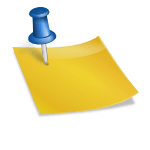
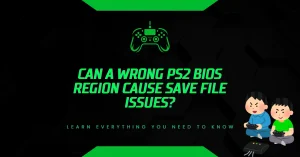
![PS2 Emulator Download for PC | PCSX2 Emulator [Official] PS2 Emulator Download for PC PCSX2 Emulator [Official]](https://bios-ps2.com/wp-content/uploads/2025/10/PS2-Emulator-Download-for-PC-PCSX2-Emulator-Official-300x157.webp)
