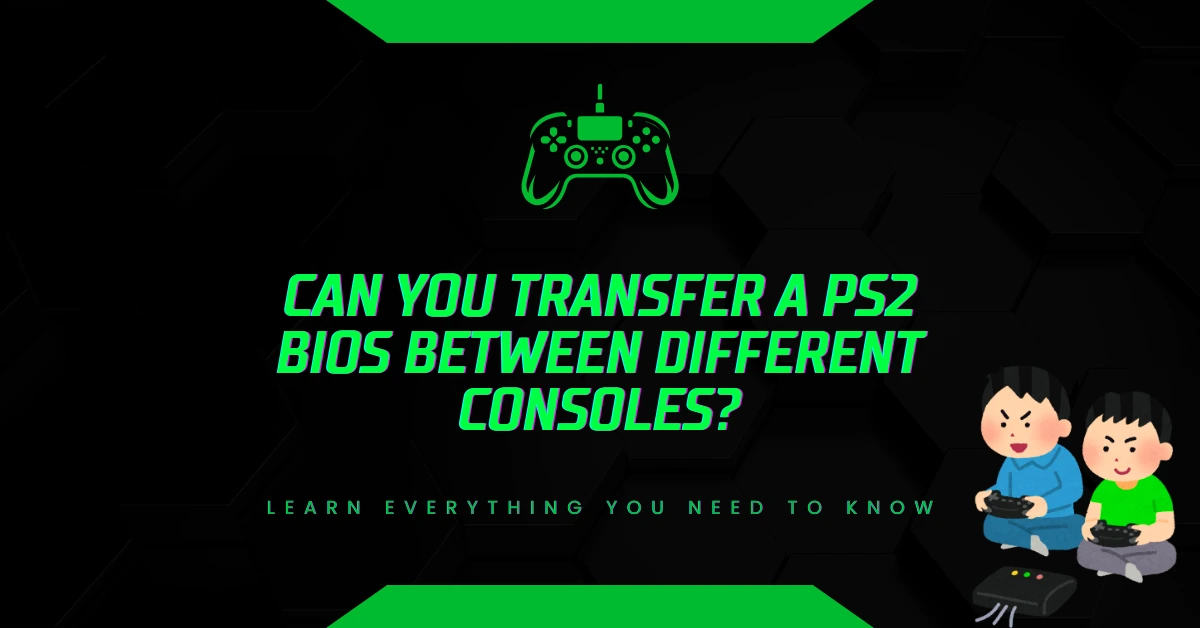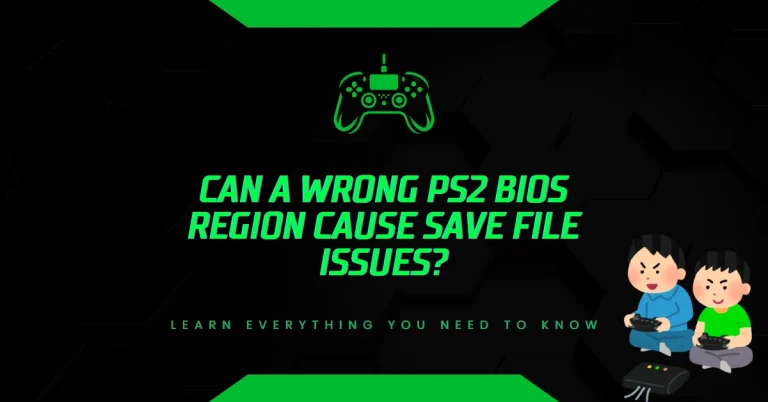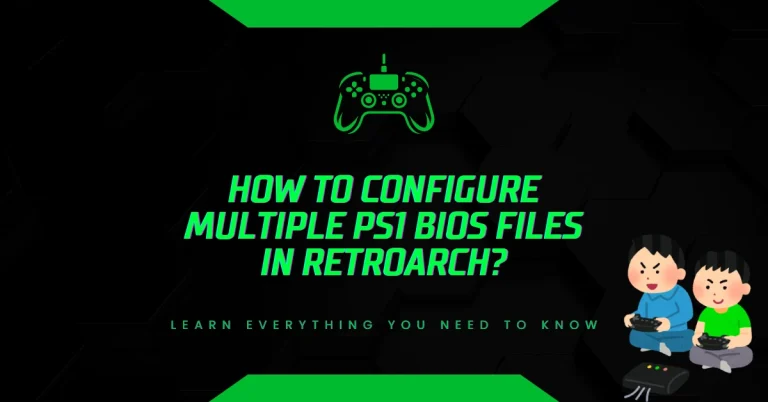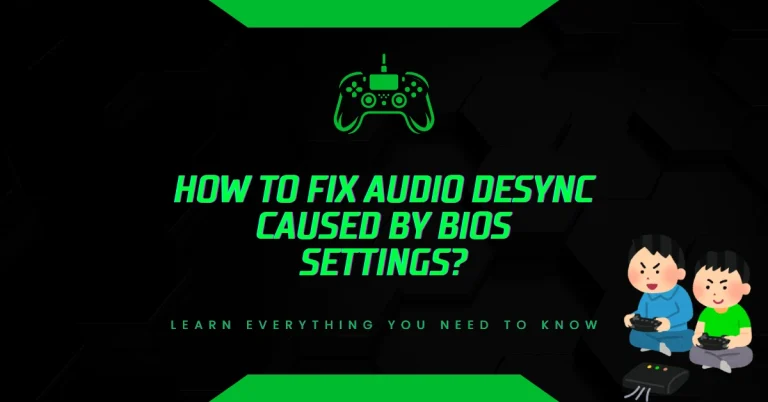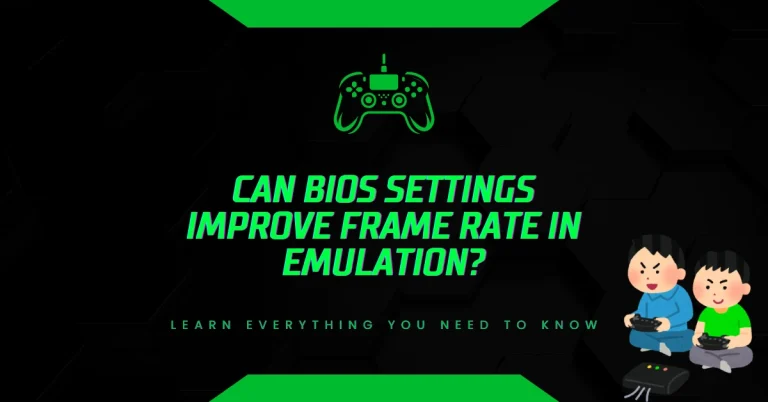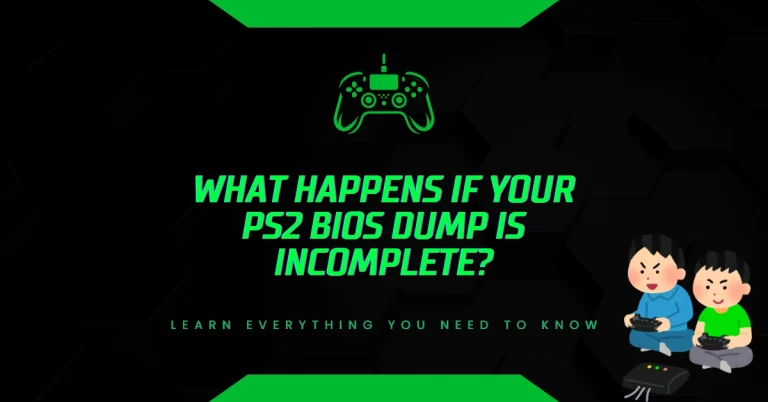Can You Transfer a PS2 BIOS Between Different Consoles?
You dumped your PS2 BIOS for emulation. Now you’re wondering if that same file works on another console. The short answer? Yes, it works. But hold on, there’s a catch.
What Exactly Is a PS2 BIOS?
First things first. The PS2 doesn’t actually have a “BIOS” like your computer does.
Sony calls it the System ROM. It’s a chip soldered to your console’s motherboard. About 4MB of data that tells your PS2 how to turn on, read discs, and show menus.
Every PS2 made between 2000 and 2013 has one of these chips inside.
Here’s what it does:
- Boots the console when you hit power
- Loads games from discs or memory cards
- Shows system menus in your language
- Controls DVD region locks
When you dump a BIOS file, you’re copying everything stored on that chip.
Will a BIOS File Work in Another Console?
Yes. And no.
Let me explain.
Most PS2 BIOS files are almost identical inside. Sony used similar code across millions of consoles worldwide. A Japanese PS2 BIOS shares about 95% of its code with an American one.
But here’s the problem.
Regional differences exist in every version. Sony split PS2 production into four main regions: Japan, North America, Europe, and Asia. Each one got its own version.
Each region’s BIOS contains different stuff:
- Language packs for menus
- Video settings (NTSC vs PAL)
- DVD region codes
- Timezone formats
A Japanese BIOS will boot an American console. Your hardware doesn’t care where the BIOS came from.
But your menus might show up in Japanese. DVD region codes won’t match. Some games might look weird or run at the wrong speed.
Why Regional Versions Matter?
The PS2 sold around 155 million units. That’s a lot of consoles.
Japan (NTSC-J): Came out March 4, 2000. Runs at 60Hz. Menus are in Japanese. Uses DVD region 2.
North America (NTSC-U/C): Dropped October 26, 2000. Same video specs as Japan but with English menus. DVD region 1.
Europe/Australia (PAL): Launched November 24, 2000. Runs at 50Hz instead of 60Hz. Supports multiple European languages. DVD region 2.
China (NTSC-C): Showed up in 2003 with Chinese menus and DVD region 6.
The video differences cause real headaches. PAL games actually run slower than NTSC ones. That 50Hz vs 60Hz difference is no joke. And if your BIOS region doesn’t match your game disc? Some titles just refuse to boot.
Fat vs Slim: What’s the Difference?
Sony made two main versions of the PS2 over 13 years.
The “Fat” models (2000-2004): Model numbers SCPH-10000 to SCPH-50000. These had expansion bays where you could add network adapters and hard drives.
The Slim models (2004-2013): Model numbers SCPH-70000 to SCPH-90000. Smaller, lighter, and ditched the expansion bay.
Each revision used slightly different BIOS versions. Sony kept updating the chips to fix bugs and improve features.
Can you swap BIOS files between fat and slim models? Technically yes.
But slim models expect hardware that fat models don’t have. The BIOS expects certain hardware to be there. When it can’t find what it’s looking for, things start breaking—crashes, missing features, the works.
Using BIOS Files for Emulation
This is where most people actually use BIOS files.
PCSX2 is the best PS2 emulator out there. Works on Windows, Mac, and Linux. But here’s the thing—you need a legit PS2 BIOS file to make it work. You can grab PCSX2 from pcsx2.net.
Here’s the good news: PCSX2 accepts BIOS files from any PS2 console.
Japanese BIOS? Works. American BIOS? Works. European BIOS? Works.
The emulator doesn’t care where your BIOS came from. It reads the file and simulates PS2 hardware on your computer.
Regional differences still apply though. Use a Japanese BIOS and your menus show up in Japanese. Most people dump BIOS files from their own region to avoid confusion.
PCSX2 can actually handle multiple BIOS files at once. You can switch between regions depending on which game you’re playing.
As of 2024, over 2,500 PS2 games work properly in PCSX2. That’s about 95% of the entire library.
The Legal Stuff You Need to Know
Let me be very clear about something.
Downloading PS2 BIOS files from the internet is illegal in most countries. United States, European Union, Japan, Australia—all of them.
The BIOS is copyrighted software. Sony owns it. Downloading or sharing these files breaks copyright law.
The DMCA in the US specifically bans this. The EU Copyright Directive says the same thing.
What’s actually legal?
Dumping the BIOS from your own PS2 for personal use.
You need to physically own the console. You can use homebrew software to extract the BIOS onto a USB drive. This takes about 5 minutes.
Tools you can use:
- FreeMcBoot – Softmod for running homebrew
- BIOS Dumper v2.0 – Extracts ROM to USB
- uLaunchELF – PS2 file manager
These tools let you create your own legal backup.
Can You Physically Swap BIOS Chips?
Technically? Yes.
Should you? Probably not.
The BIOS chip sits on the PS2’s main board. It’s a tiny chip—maybe the size of your pinky fingernail. Sony sourced these from Sharp and Toshiba.
Removing this chip requires:
- SMD rework station with hot air
- Soldering flux and fine-tip iron
- Steady hands and electronics experience
- A backup plan if you mess up
Even experienced technicians sometimes destroy chips during removal. The heat can damage the ROM’s insides. One mistake and you’ve killed two consoles instead of fixing one.
Why would anyone try this? Usually to fix a console with corrupted BIOS or to region-swap for game compatibility.
Better options exist. Modchips can override regional restrictions without touching the BIOS. Softmods like FreeMcBoot let you boot games from any region without cracking open your console.
When Does BIOS Transfer Actually Make Sense?
A few real scenarios:
Emulation backup: You own multiple PS2 consoles but only want to dump one BIOS. That file works in PCSX2 no matter which console it came from.
Console died: Your main PS2 stopped working but you kept the BIOS dump. You buy another used console and want to verify your old BIOS still works for emulation.
Testing: Developers test how games behave with different regional BIOS versions to find compatibility issues.
Preservation: Gaming historians archive different BIOS versions to document PS2 hardware history. Groups like the Video Game History Foundation maintain these records.
For everyday use? Stick with the BIOS from your region. It’s simpler.
The Bottom Line
PS2 BIOS files work across different consoles. The core code is compatible across hardware revisions and regions.
But practical limits exist. Regional differences affect video output, languages, and game compatibility. Physical chip swapping risks breaking your hardware.
For emulation, any legitimate BIOS dump works in PCSX2. Just make sure you dumped it from your own console.
For hardware repairs, transplanting BIOS chips is possible but rarely worth the risk. Modern modding solutions work better.
The most important thing? Always dump your own BIOS legally. Don’t download files from random websites. Protect yourself and respect Sony’s rights.
Your PS2 has been with you for years. Treat its BIOS with the same care.
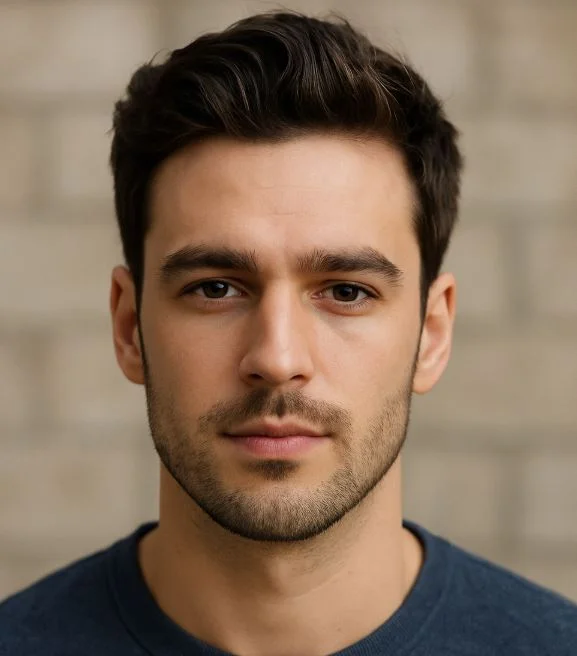
Hi, I’m Leo Whitmore, author at bios-ps2.com. I’m passionate about gaming and tech. I love helping others enjoy retro gaming through simple guides and tools. Here, I share tips to make emulation easy and fun for everyone.
Contents
- 1 What Exactly Is a PS2 BIOS?
- 2 Will a BIOS File Work in Another Console?
- 3 Why Regional Versions Matter?
- 4 Fat vs Slim: What’s the Difference?
- 5 Using BIOS Files for Emulation
- 6 The Legal Stuff You Need to Know
- 7 What’s actually legal?
- 8 Can You Physically Swap BIOS Chips?
- 9 When Does BIOS Transfer Actually Make Sense?
- 10 The Bottom Line