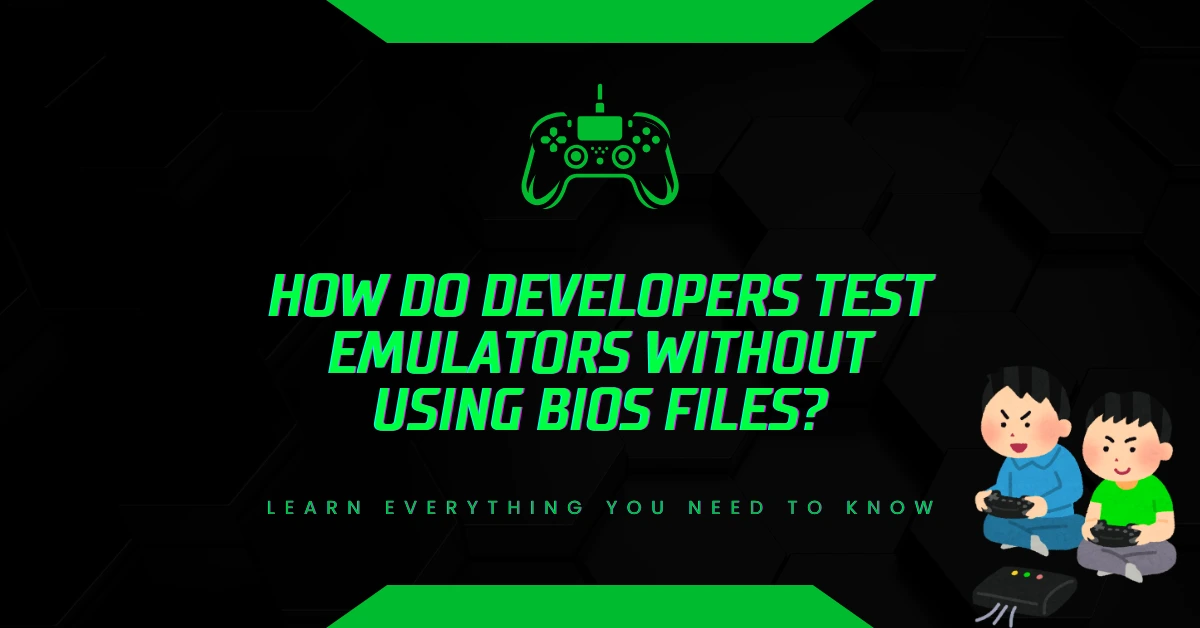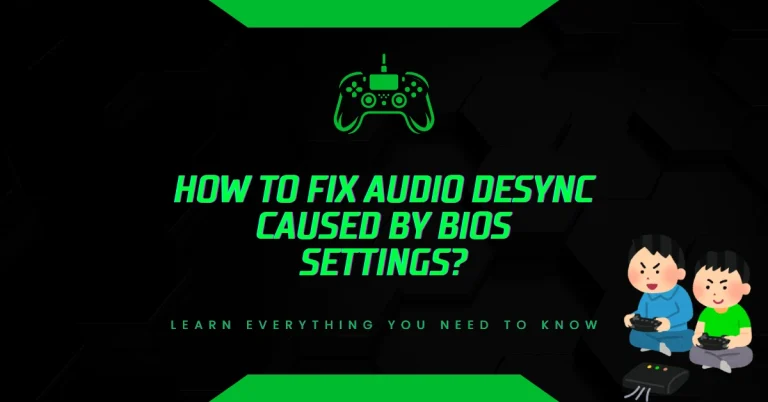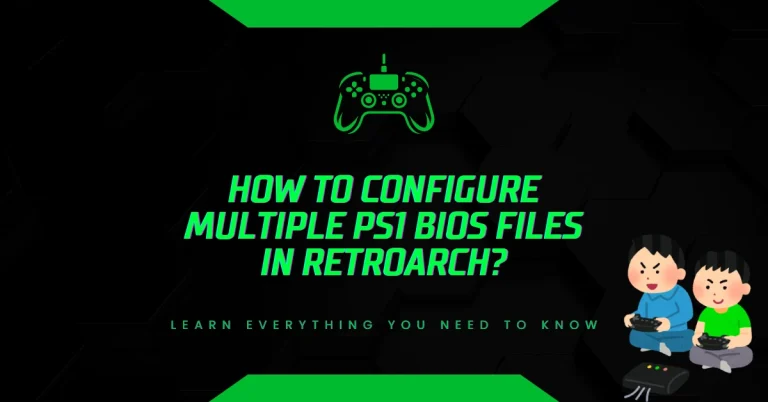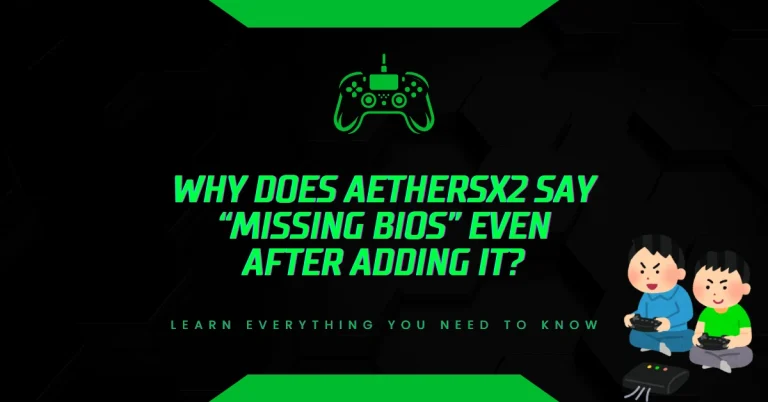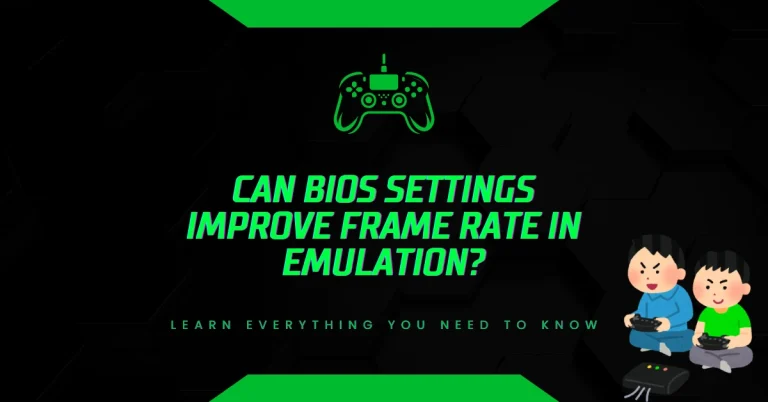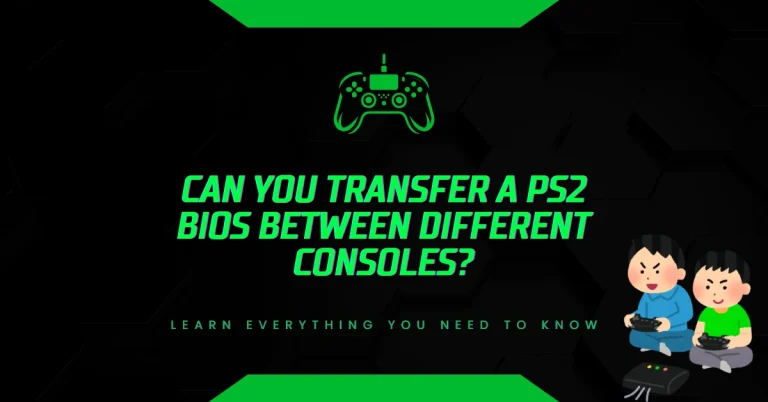How Do Developers Test Emulators Without Using BIOS Files?
So you added the BIOS file. You put it on your phone. You followed the steps.
And AetherSX2 still says it’s missing.
Frustrating, right?
Here’s the thing. This error almost always comes down to three simple mistakes:
- Wrong folder location
- Incorrect file name
- File still compressed
Let me show you how to fix it.
Why AetherSX2 Even Needs a BIOS
Quick background first.
AetherSX2 is a PS2 emulator for Android. Unlike some emulators that fake the BIOS, AetherSX2 needs the real PlayStation 2 firmware files.
Why?
The PS2 is complicated. Really complicated. It has custom chips like the Emotion Engine CPU and Graphics Synthesizer GPU. They do things other chips just can’t replicate.
Think of it this way: It’s like trying to bake a cake by watching someone else bake it, but you can’t see their exact measurements. Sure, you might end up with something cake-like. But it won’t taste the same. Some emulators do that—they describe what the BIOS does. But the PS2 has over 300 BIOS functions working together. You can’t just wing it.
So AetherSX2 uses the actual firmware. It simulates the hardware cycle by cycle. That’s why you need those files.
The Most Common Mistakes
Wrong Folder Location
This is the big one.
Most people put the BIOS file in their Downloads folder. Or somewhere random. But AetherSX2 only checks one specific folder.
If your file isn’t there? The emulator won’t see it. Period.
Incorrect File Names
PS2 BIOS files have specific names. Things like:
- SCPH-10000.bin
- SCPH-39001.bin
- SCPH-70012.bin
If you renamed your file to “PS2BIOS” or “biosfinal”? AetherSX2 won’t recognize it.
The emulator looks for exact naming patterns. Every BIOS file name corresponds to a specific PS2 model Sony made from 2000 through 2008.
Don’t rename them. Ever.
Files Still Compressed
Here’s what happens all the time.
Someone downloads a ZIP or RAR file. They see it in their file manager. They think they’re done.
Nope.
The file’s still zipped up. AetherSX2 won’t touch ZIP files. You’ve got to pull out the actual .bin file before anything works.
Corrupted or Fake Files
Some downloads are just bad.
Real PS2 BIOS files are about 4MB to 4.5MB in size. If your file is way smaller or bigger? It’s probably corrupted or fake.
AetherSX2 checks the file when it starts up. Something off? It won’t load.
Here’s Your Fix (Step by Step)
Step 1: Check Your File
Take a look at your BIOS file. Does it end in .bin?
Long-press the file on Android (or right-click if you’re testing on PC). Check the properties. The size should be around 4MB.
Wrong size? Grab a new copy from somewhere trustworthy.
Step 2: Unzip Your Files
Got a ZIP or RAR file sitting there?
Grab an app like ZArchiver or RAR for Android. Extract everything to a folder on your phone. You’ll end up with files like “SCPH-10000.bin” or “SCPH-39001.bin.”
Step 3: Find the BIOS Folder
Open your file manager.
Head to Internal Storage. (Or your SD Card—depends where you installed the emulator.)
Look for a folder called AetherSX2 or com.aethersx2.android.
Inside that folder, find the bios subfolder.
Can’t find a bios folder? Make one. Create a new folder—call it “bios” exactly like that. No capitals. No spaces.
Your path should be:
/storage/emulated/0/AetherSX2/bios/Step 4: Move Your Files
Drag those extracted BIOS files into the bios folder.
Leave the file names alone. They need to stay exactly how they are.
Different regions need different files:
- Playing Japanese games? Grab SCPH-10000 or SCPH-30000
- Got North American games? You need SCPH-39001 or SCPH-70012
- European games? That’s SCPH-70002 or SCPH-70004
Step 5: Actually Close the App
Don’t just hit the home button. Actually close AetherSX2.
Pull up your recent apps and swipe it away. Or go into your phone settings and force stop it.
Then open it again.
Navigate to Settings → System → BIOS.
Everything working? You should see your BIOS files with green checkmarks next to them.
Still Not Working? Try These
Check Your Permissions
Your phone won’t let apps just access files willy-nilly.
Head to Settings → Apps → AetherSX2 → Permissions.
Make sure Storage (or Files and Media on newer Android versions) is turned on.
No permission? The app’s blind. It can’t see your files even if they’re sitting in the right spot.
Wipe the Cache
AetherSX2 sometimes caches old folder info and gets confused.
Head over to Settings → Apps → AetherSX2 → Storage. Hit Clear Cache.
(Seriously—don’t hit Clear Data. That wipes your entire setup.)
This makes the app do a fresh scan for BIOS files.
Update the App
Earlier versions had some wonky BIOS detection issues.
Pop over to the Google Play Store and see if there’s an update. Anything version 1.5 or newer should work better.
What Makes a Valid BIOS File?
When you check inside AetherSX2, good BIOS files will show:
- Proper file names that match Sony’s original naming
- Version numbers from actual PS2 firmware releases
- Regional info (Japan, USA, or Europe)
- File sizes between roughly 4MB and 4.7MB
Bad files? They’ll either throw error messages or just won’t show up in the menu.
Got multiple BIOS files? AetherSX2 picks whichever one matches your game’s region automatically.
One Last Thing
I know some emulators don’t need BIOS files. They fake it and move on.
But PS2 emulation is different. The hardware is too complex. Too many moving parts.
That’s why AetherSX2 needs the real firmware. It’s the only way to get accurate compatibility and performance.
Also—quick legal note. BIOS files are copyrighted by Sony. That’s why emulators don’t include them. You’re supposed to dump them from your own PS2 console.
The Bottom Line
The “Missing BIOS” error isn’t a technical problem. It’s usually just a file management issue.
Quick recap:
- Extract your files—don’t leave them zipped
- Drop them in the bios folder, nowhere else
- Keep the original file names
- Turn on storage permissions
- Make sure the file’s about 4MB
Do that? Your PS2 games will run smoothly on AetherSX2.
No more error messages. No more frustration. Just gaming.
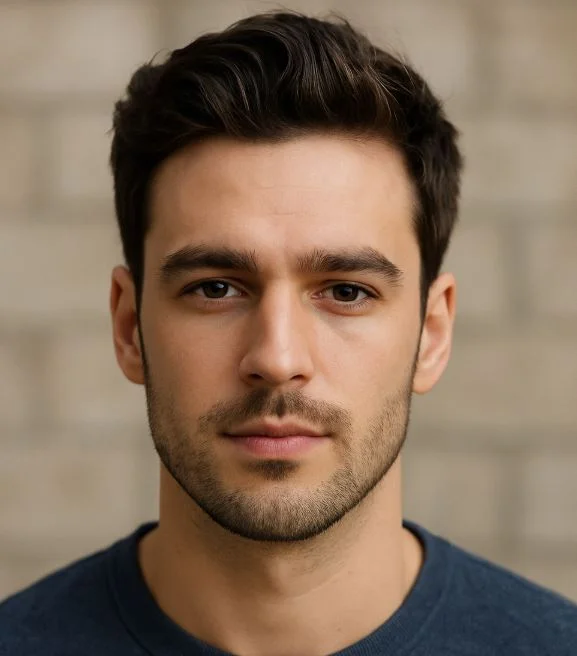
Hi, I’m Leo Whitmore, author at bios-ps2.com. I’m passionate about gaming and tech. I love helping others enjoy retro gaming through simple guides and tools. Here, I share tips to make emulation easy and fun for everyone.