What Are the Differences Between .bin, .mec, .nvm, .rom1 & .rom2 BIOS Files?
If you’re setting up PCSX2 or any PS2 emulator and see strange file types like .bin, .mec, or .nvm, you’re not alone. These files matter and loading the wrong ones can break game compatibility, system settings, or save data.
What Is a PS2 BIOS and Why Do These Files Exist?
The PlayStation 2 BIOS (Basic Input Output System) is a collection of firmware that controls how the console runs its hardware and loads games. When dumped from a PS2 console, the BIOS includes several different file types. Each one serves a unique function during emulation.
These files are not random they reflect how Sony designed the PS2 to store system settings, memory states, and startup routines. When using emulators like PCSX2, you must provide these files to legally and accurately run PlayStation 2 games.
.bin File – The Core BIOS Firmware
The .bin file is the most important file in the PS2 BIOS set. It contains the main firmware code that tells the emulator how to behave like a real PlayStation 2.
- Size: Typically 4 MB (4096 KB).
- Role: Acts as the core system ROM. It controls startup sequences, hardware access, and basic system behavior.
- Required: Yes. Emulators like PCSX2, AetherSX2, and RetroArch won’t function without this file.
- Variants: The filename often includes region and version, like SCPH-70012_BIOS_V12_USA_200.M8.bin.
This file must match your PS2 console’s region (NTSC-U, PAL, NTSC-J) for accurate gameplay and language support.
.mec File – The Mechanism Configuration File
The .mec file stores information about the disc drive’s internal configuration.
- Role: Handles drive-related settings such as tray position and disc read behavior.
- Required: Optional. If missing, the emulator may default to standard settings.
- Function in Emulation: Improves hardware simulation accuracy, especially with games that interact directly with disc control systems.
If you dumped your BIOS from a real PS2, the .mec file gets created alongside the .bin file. It’s not mandatory but adds accuracy to emulation.
.nvm File – The Non-Volatile Memory Configuration
The .nvm file simulates the PS2’s EEPROM (Electrically Erasable Programmable Read-Only Memory).
- Role: Stores system settings like language, time zone, and parental controls.
- Required: Optional but recommended.
- Benefit: Maintains consistent emulator settings across sessions.
Without the .nvm file, you might have to reconfigure the emulator’s BIOS settings every time you load it. Games with region-specific content may also behave incorrectly if the system settings are reset each time.
.rom1 and .rom2 Files – System ROM Extensions
The .rom1 and .rom2 files are extensions to the main BIOS firmware stored in the .bin file.
- .rom1 Role: Contains additional low-level firmware. Handles functions related to DVD playback, system clock, and menu rendering.
- .rom2 Role: Rarely used. Only present in specific BIOS versions. Includes extended system routines.
- Required: PCSX2 can run without them, but certain games may crash or behave oddly without .rom1.
These files are not always present in every BIOS dump. For full compatibility, they are highly recommended. Without them, certain PlayStation 2 features or game menus might not load properly.
File Summary Table
| File Type | Mandatory | Purpose | Size Range |
| .bin | Yes | Core BIOS firmware for emulation | ~4 MB |
| .mec | No | Disc drive behavior settings | <1 KB |
| .nvm | No | Saves system settings and preferences | ~128 bytes |
| .rom1 | No | Extra firmware for DVD and system menu rendering | ~64 KB |
| .rom2 | No | Rare firmware extensions for specific regions | ~64 KB |
Do You Need All These Files to Play PS2 Games?
No. Only the .bin file is strictly required to run PS2 games in emulators like PCSX2. However, if you want:
- System clock and settings to save → Use .nvm
- Stable DVD-related behavior → Add .rom1
- More accurate hardware behavior → Include .mec and .rom2
Having the full set ensures the highest compatibility, especially with titles that use system-level functions, such as DVD-based menus, system language checks, or boot animations.
Why Do Some BIOS Dumps Include More Files Than Others?
The number of BIOS files depends on the method and tool used during dumping:
- Using uLaunchELF or BIOS Dumper v2.0 often creates full sets.
- Some online sources (illegal and unreliable) offer only .bin files, which might be corrupt or incomplete.
- Dumps from earlier PS2 models might lack .rom2 altogether.
Always dump BIOS from your own console to ensure legality and completeness.
Can These Files Be Renamed or Merged?
No. The emulator expects each file to have its proper extension and structure. Renaming or merging them will likely result in boot errors or broken behavior. Keep file names intact and place them in the correct BIOS folder path (usually Documents/PCSX2/bios).
What Happens If a BIOS File Is Missing?
- Missing .bin: Emulator won’t start at all.
- Missing .nvm: System settings won’t save; you’ll reconfigure every time.
- Missing .rom1: Some DVDs won’t load; menu rendering may fail.
- Missing .mec or .rom2: May cause minor glitches or game-specific issues.
You can usually test the impact by running a few games and checking for menu errors or language mismatches.
Conclusion
Each file in the PS2 BIOS set has a job. The .bin file does the heavy lifting, while .nvm, .mec, .rom1, and .rom2 fine-tune the experience. For stable, full-featured PS2 emulation, always use the complete BIOS file set dumped from your own console. Avoid using files from unknown sources they may not only be illegal but incomplete or broken.
If your emulator crashes, loads incorrectly, or forgets your settings, checking your BIOS files should be the first step.
Let me know when you’re ready for internal linking structures or related article suggestions to cluster around this topic.
- Why Does AetherSX2 Say “Missing BIOS” Even After Adding It? - September 23, 2025
- How Do Developers Test Emulators Without Using BIOS Files? - September 23, 2025
- Can You Transfer a PS2 BIOS Between Different Consoles? - September 23, 2025



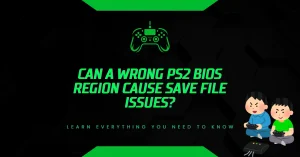

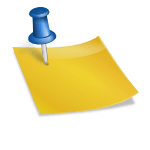
![PS2 Emulator Download for PC | PCSX2 Emulator [Official] PS2 Emulator Download for PC PCSX2 Emulator [Official]](https://bios-ps2.com/wp-content/uploads/2025/10/PS2-Emulator-Download-for-PC-PCSX2-Emulator-Official-300x157.webp)