How to Dump Your PS2 BIOS Easily? Step-by-Step Guide
Is your PS2 emulator stuck without a BIOS? Without your own PlayStation 2 BIOS, emulators like PCSX2 won’t function. The legal and reliable way to get that BIOS is by dumping it from your original console.
This guide shows how to do that using trusted tools like uLaunchELF and biosdrain, all while staying within the legal boundaries.
How to Dump Your PS2 BIOS Easily? Quick Summary
To dump your PS2 BIOS, first run homebrew on your PS2 using FreeMcBoot, Fortuna, or FreeDVDBoot. Then, launch uLaunchELF, run the biosdrain.elf tool from a USB drive or over network using PS2link. The tool saves your BIOS files to USB or host PC. Always use your own console to ensure legal and accurate dumping.
Why You Need to Dump the BIOS from Your Own PS2?
To run PlayStation 2 games on your computer using PCSX2, you need a legitimate BIOS file from your original PS2 console. Downloading it online is illegal.
Dumping it yourself ensures full compatibility, avoids corruption, and keeps you within the law. This process is completely safe when done right and requires no permanent changes to your PS2.
⚠️ Important Note:
You must own the original PS2 console and games. Using another person’s BIOS or pirated games is illegal.
Overview: The Two-Step Dumping Process
Dumping your PS2 BIOS is a simple but precise process. It involves two key actions:
- Enable your PS2 to run third-party software
- Run a BIOS dumper utility (like biosdrain) to extract the BIOS files
To complete this, you’ll need to launch a utility called uLaunchELF on your PS2. This app acts like a file explorer and lets you run BIOS dumper software directly from a USB drive or disc.
Tools You’ll Need
Here are the main tools and items required:
- A working PlayStation 2 (fat or slim)
- A USB flash drive formatted to FAT32 and MBR (not GPT)
- Access to a BIOS dumper utility, preferably biosdrain
- A method to launch uLaunchELF (explained below)
- Optional: Blank DVD-R if using FreeDVDBoot
Let’s now break down the methods you can use to run homebrew software like uLaunchELF.
Popular Methods to Run Homebrew on PS2
1. FreeMcBoot Memory Card
- Works on most fat and older slim PS2s (not on newer 9xxxx models with date codes after 8B).
- Requires a special memory card with FreeMcBoot installed (can be bought for ~$10).
- Once inserted, it loads a home menu that includes uLaunchELF.
2. Fortuna Project
- Designed for slim PS2s, including models where FreeMcBoot doesn’t work.
- Also available on memory cards for ~$10.
- Safe and reliable way to launch uLaunchELF.
3. FreeDVDBoot (Free Software Method)
- Works on many slim and some fat PS2 consoles.
- Requires burning a special ISO file to a DVD-R.
- Boots directly into uLaunchELF after inserting the disc.
⚠️ Note:
Use a DVD-R (not DVD+R), and burn at 4X speed for best compatibility.
4. Disc Swap Exploits
- Involves swapping a game disc during the boot process.
- Requires timing and precision, not recommended for beginners.
- Guides are available online.
5. Modchips
- Requires soldering a chip inside your PS2.
- Can cause BIOS corruption if left active during dumping.
- Only suitable for experienced electronics users.
⚠️ Modchip Warning:
If you’re using a modchip, disable it before dumping your BIOS. First, use the modchip to install FreeMcBoot or Fortuna. Then turn it off. Consult your chip’s manual to learn the proper button combo for deactivation.
How to Use FreeMcBoot or FreeDVDBoot to Run uLaunchELF?
Option 1: Using FreeMcBoot
- Insert the FreeMcBoot memory card into slot 1 of your PS2.
- Power on the console with no disc inserted.
- On the menu screen, select uLaunchELF.
Option 2: Using FreeDVDBoot
- Download the correct ISO for your model from FreeDVDBoot’s GitHub.
- Burn it to a DVD-R using slow speed (4X is best).
- Insert the DVD into your PS2.
- Turn on or reset the console. uLaunchELF should start automatically.
Now that uLaunchELF is running, you’re ready to dump the BIOS.
Step-by-Step: Dumping the BIOS with Biosdrain
There are two methods for Dumping BIOS with Biosdrain
Method 1: Dumping to USB Drive
This is the easiest and most common method.
1. Prepare Your USB Drive
- Format it to FAT32 and MBR.
- Download the latest biosdrain.elf file.
- Copy biosdrain.elf to the root of your USB drive.
🛈 Tip:
Some USB drives don’t work with the PS2. Try using a basic USB 2.0 drive if your first one isn’t detected.
2. Run biosdrain on PS2
- Plug the USB into your PS2.
- In uLaunchELF, choose the device labeled mass:
- Locate biosdrain.elf and press X to run it.
- Wait patiently. BIOS dumping via USB is slow.
- When you see Finished Everything, the dump is complete.
3. Verify the Dump on PC
- Plug the USB into your computer.
- You should see several files like:
- SCPH-xxxxx.rom0
- SCPH-xxxxx.rom1
- SCPH-xxxxx.nvm
These files are your BIOS dump. Keep them safe.
Method 2: Dumping via PS2link and ps2client
This method is for advanced users who prefer network transfer.
1. Set Up Networking
- Requires a PS2 with network support and a PC on the same network.
- Install PS2link and ps2client on your PC.
2. Dump the BIOS
- Copy biosdrain.elf to your PS2 host directory.
- Run this command from terminal or command prompt:
ps2client execee host:biosdrain.elf- biosdrain will detect the connection and begin dumping files to the PC.
- When you see Finished Everything, the process is done.
🛈 Tip:
The BIOS files will appear in the same directory where biosdrain.elf is located on your PC.
After Dumping: Using the BIOS in PCSX2
Once you’ve obtained your BIOS files legally, open PCSX2 on your computer:
- Go to Settings > BIOS > Browse
- Select the folder where your dumped BIOS files are stored
- PCSX2 will detect them and let you choose the correct one
You can now play your own PS2 games on PC legally and reliably.
Legal Reminder
Always remember:
- BIOS must come from your own PS2
- Games must be ripped from your original discs
Using someone else’s files is not only illegal, but it could harm your PC or emulator with corrupted data.
Conclusion
Dumping your PS2 BIOS isn’t hard, but it must be done the right way. Using tools like uLaunchELF and biosdrain, and methods like FreeMcBoot or FreeDVDBoot, you can safely extract your BIOS for use with PCSX2.
Just follow each step carefully, use the correct equipment, and always operate within legal boundaries.
You now have full control back up your original BIOS and enjoy emulation the right way.
- Why Does AetherSX2 Say “Missing BIOS” Even After Adding It? - September 23, 2025
- How Do Developers Test Emulators Without Using BIOS Files? - September 23, 2025
- Can You Transfer a PS2 BIOS Between Different Consoles? - September 23, 2025



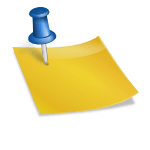

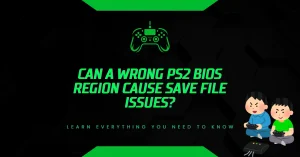
![PS2 Emulator Download for PC | PCSX2 Emulator [Official] PS2 Emulator Download for PC PCSX2 Emulator [Official]](https://bios-ps2.com/wp-content/uploads/2025/10/PS2-Emulator-Download-for-PC-PCSX2-Emulator-Official-300x157.webp)