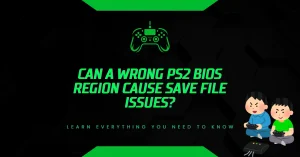Can I Extract a PS2 BIOS Using a Raspberry Pi Setup?
Ever wondered if your Raspberry Pi could help you pull the BIOS from your PlayStation 2? It’s a fair question after all, the Pi is small, flexible, and great for DIY projects. But when it comes to extracting a PS2 BIOS, things aren’t that simple. Let’s break down the facts, not fiction.
What Is the PS2 BIOS and Why Is It Important?
The PS2 BIOS (Basic Input/Output System) is the firmware that controls the PlayStation 2’s internal operations. Think of it as the console’s core operating system it manages the boot-up sequence, hardware communication, and basic system functions. Without the correct BIOS file, a PS2 emulator like PCSX2 or AetherSX2 won’t work. It’s not optional; it’s required.
Unlike games, which can be dumped from discs, the BIOS is stored deep inside the PS2’s internal chips. That’s where the challenge lies.
Can the Raspberry Pi Dump the PS2 BIOS?
No, it can’t. A Raspberry Pi whether it’s a Pi 3, 4, or 5 doesn’t have the direct hardware access needed to communicate with the PlayStation 2’s system internals. You can’t just plug in a cable and expect the Pi to read the BIOS off the PS2 motherboard.
The Raspberry Pi is capable of emulation yes, you can run PCSX2 for Linux ARM or other lightweight emulators but it cannot extract the BIOS from the console. That process requires direct access to the PS2’s internal firmware, which the Raspberry Pi can’t reach.
Why Can’t It Be Done This Way?
Here’s what’s really happening under the hood:
- The BIOS is embedded in the PS2’s motherboard. It isn’t on a removable chip or USB-ready component.
- The Raspberry Pi lacks the interface tools (like a modchip environment or PS2-specific exploit loaders) needed to talk to the PS2’s secure firmware.
- Even if you connected the Pi to the PS2 using USB or serial, the PS2 would not expose its BIOS memory. That data is locked down for copyright and security reasons.
How Do People Actually Get the PS2 BIOS?
If you want to extract a PS2 BIOS legally, you must use your own PlayStation 2. Here are the two most reliable methods:
1. Using a Modded PS2 with Free McBoot
- Install Free McBoot on a PS2 memory card.
- Launch tools like uLaunchELF.
- Use dumping software (like BIOS Dumper) to copy the BIOS to a USB stick.
This method is the most straightforward and secure way. It ensures you’re using the BIOS from a console you own, which is important for staying within legal limits.
2. Extracting from a PlayStation 3 Firmware
If you own a PS3 model that supports PS2 emulation (some early models do), you can extract the BIOS from the system firmware using software tools. However, this process is more complex and only works on very specific PS3 hardware versions. Most people don’t go this route unless they’re experienced with firmware unpacking.
What About Legal Risks?
Here’s where things get serious. Distributing or downloading BIOS files from the internet is considered copyright infringement in many regions. Even if the file is freely available online, using it without owning the original hardware breaks the rules.
Emulators themselves like PCSX2 or AetherSX2 are legal. But they require you to use your own dumped BIOS. That’s why tools like Free McBoot exist to give PS2 owners a way to stay on the right side of the law.
Can the Raspberry Pi Be Useful for PS2 Emulation?
Yes but only for running emulators, not extracting BIOS files. The Pi can emulate older systems and even run PS2 titles with heavy tweaking, depending on the model and the emulator. But to do that, you must first load a valid BIOS file, which again must be dumped from your own PS2.
You can use NetherSX2 or AetherSX2 on Android-based Raspberry Pi builds, but without the BIOS, these won’t launch games.
Bottom Line
A Raspberry Pi can’t dump a PS2 BIOS on its own. That task requires either:
- A modified PlayStation 2 with the right software
- Or specific PlayStation 3 hardware with tools to unpack firmware
The Pi can help run emulators, but it cannot reach into the PS2 and pull out the firmware you need. If you’re aiming for legal and functional PS2 emulation, you’ll have to dump your BIOS using your actual console. No shortcuts.
Final Takeaway
Don’t waste time trying to force your Raspberry Pi to extract a PS2 BIOS it’s just not possible. Stick to proven, hardware-based methods and use the Pi for what it’s best at: lightweight emulation, not BIOS extraction.
If you already have a PS2, invest a little time in setting up Free McBoot and doing the dump properly. It’s safer, legal, and it ensures your emulator works the way it should with your own, original BIOS file.
- Why Does AetherSX2 Say “Missing BIOS” Even After Adding It? - September 23, 2025
- How Do Developers Test Emulators Without Using BIOS Files? - September 23, 2025
- Can You Transfer a PS2 BIOS Between Different Consoles? - September 23, 2025



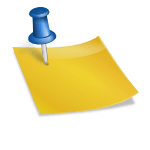
![PS2 Emulator Download for PC | PCSX2 Emulator [Official] PS2 Emulator Download for PC PCSX2 Emulator [Official]](https://bios-ps2.com/wp-content/uploads/2025/10/PS2-Emulator-Download-for-PC-PCSX2-Emulator-Official-300x157.webp)