Can You Modify or Patch a PS2 BIOS to Improve Performance?
Are you Frustrated with laggy PS2 games on your emulator and wondering if patching the BIOS can fix it? If your gameplay stutters or slows down, it’s natural to think the BIOS is to blame.
But before trying to tweak the core system files, let’s break down what really affects PlayStation 2 performance in emulators.
Understanding What the PS2 BIOS Really Does
The PS2 BIOS (Basic Input/Output System) is the built-in software that starts the console when it powers on. It tells the PlayStation 2 how to interact with its internal components, including the controller, memory card, and disc drive. On emulators like PCSX2, the BIOS plays a similar role it acts as the foundation for booting and loading games properly.
But here’s the key point:
The BIOS doesn’t directly control in-game performance. It doesn’t handle frame rates, visual resolution, or processor optimization. It simply runs the initial hardware instructions and passes control to the game itself.
Can You Patch or Modify the BIOS to Boost Speed?
Technically? Yes. But practically? No.
Here’s why modifying or patching a PS2 BIOS is not a useful way to improve gameplay performance:
- The BIOS is static and read-only by design.
It’s not meant to be edited. Attempting to patch it can break emulator compatibility or make it unreadable. - Most emulators reject altered BIOS files.
PCSX2, for example, validates BIOS checksums. If the file is modified, the emulator may block it or crash. - Patching won’t affect rendering or emulation speed.
Games rely on the emulator’s configuration not BIOS for graphical fidelity, frame rate, and compatibility.
So, while it’s technically possible to alter a BIOS with third-party tools, it does not improve performance and could corrupt your setup.
What Actually Boosts PS2 Game Performance?
Instead of editing the BIOS, focus on these safe and effective areas within your emulator:
1. Enable Speedhacks (PCSX2)
Speedhacks are built-in options inside PCSX2 that let you fine-tune how the emulator processes instructions.
- VU Cycle Stealing: Reduces how often the CPU checks for vector processing.
- EE Cycle Rate: Adjusts the Emotion Engine’s processing pace.
Adjusting these sliders can smooth out gameplay for titles that run slower than they should. Just be careful too much speedhacking can cause audio skips or visual glitches.
2. Use Game-Specific Patches
PCSX2 supports patches created for individual titles. These patches:
- Fix bugs
- Unlock frame rate caps
- Enable widescreen support
- Skip long loading screens
If you’re running a game with known issues, a patch can solve it without touching the BIOS.
3. Adjust Renderer and Internal Resolution
Inside the graphics settings:
- Switch from OpenGL to DirectX11 (or vice versa), depending on your GPU.
- Lower the internal resolution (e.g., from 4x native to 2x native) to improve frame rates.
- Enable texture filtering or anisotropic filtering only if your hardware can handle it.
Performance jumps vary based on the title, but the results are noticeable immediately.
4. Use the Right BIOS Region for Your Game
Matching your BIOS region to the game’s origin (NTSC for North American games, PAL for European games) avoids booting issues or timing errors. This isn’t about performance, but it prevents lag caused by region mismatch.
Are There Any Legal Concerns with BIOS Modification?
Yes. The PlayStation 2 BIOS is copyrighted by Sony. Modifying it or distributing altered versions is illegal in most countries. That’s why emulators like PCSX2 require you to dump your own BIOS from a physical PS2 console you own.
Modifying this file not only risks breaking emulation it also may violate legal boundaries. If you’re aiming to improve speed or compatibility, stick to emulator features, not BIOS editing.
Conclusion: Stick to Emulator Settings, Not BIOS Hacks
To answer the question: No, modifying or patching the PS2 BIOS will not help performance. It’s neither necessary nor effective. BIOS files are only responsible for system startup they’re not involved in the game’s real-time execution.
If your PS2 emulator feels slow or glitchy, your best path forward is:
- Adjusting speedhacks
- Applying game-specific patches
- Tweaking graphics settings
- Ensuring BIOS and game region match
These methods are safe, supported, and work on most machines without the risk of damaging your BIOS or breaking the emulator.
If you focus on optimizing the emulator itself and not the BIOS you’ll get smoother gameplay, better visuals, and full compatibility with the games you love.
- Why Does AetherSX2 Say “Missing BIOS” Even After Adding It? - September 23, 2025
- How Do Developers Test Emulators Without Using BIOS Files? - September 23, 2025
- Can You Transfer a PS2 BIOS Between Different Consoles? - September 23, 2025



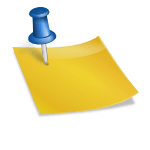
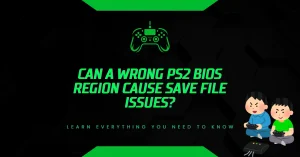

![PS2 Emulator Download for PC | PCSX2 Emulator [Official] PS2 Emulator Download for PC PCSX2 Emulator [Official]](https://bios-ps2.com/wp-content/uploads/2025/10/PS2-Emulator-Download-for-PC-PCSX2-Emulator-Official-300x157.webp)