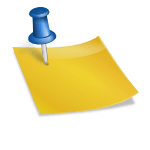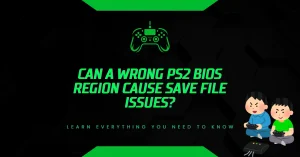Can I Use My Old PS2 Memory Card to Dump the BIOS?
What if your old PS2 memory card could help unlock emulation? You might still have one lying around but can you really use it to extract your PlayStation 2 BIOS? If you’re hoping to back up your system or use it with emulators like PCSX2, let’s break down exactly how a memory card fits into this process and what else you’ll need.
The Short Answer: Yes, But It’s Not Just Plug and Play
You can use a PS2 memory card to dump your BIOS, but it won’t work on its own. The card plays a supporting role in a bigger setup that requires a modded PlayStation 2, a homebrew tool called uLaunchELF, and a USB flash drive to store the BIOS dump.
So, if you’re thinking you can just pop the card in and transfer the files it’s more complicated than that. Let’s go through the full method.
Why Would You Want the PS2 BIOS Anyway?
The BIOS (Basic Input Output System) is the core firmware of your PlayStation 2. It’s required for emulators like PCSX2 to run PS2 games on your PC. But due to copyright laws, you can’t legally download a BIOS file from the internet unless it’s dumped from your own console. That’s where your old memory card and modded system come into play.
Step 1: Mod Your PS2 (If It Isn’t Already)
Before anything else, your PlayStation 2 must be capable of running unsigned code. This can be done in two main ways:
- Free McBoot (FMCB) – This is a softmod you install onto a memory card. If your PS2 is compatible, this is the easiest legal route.
- Modchip – This is a hardware modification inside the console. It allows homebrew apps to run but requires soldering and voids your warranty.
If you don’t already have a modded system, Free McBoot is your best option. It’s legal to install on your own console and works on most PS2 models.
Step 2: Use uLaunchELF to Access Files
Once your PS2 is modded and boots into FMCB, you’ll gain access to uLaunchELF, a file manager created by the homebrew community. Here’s what you’ll do with it:
- Boot your PS2 with FMCB loaded on your memory card.
- From the menu, launch uLaunchELF.
- This tool allows you to explore your memory card (usually labeled mc0: or mc1:) and connect USB drives.
If uLaunchELF isn’t already part of your FMCB package, you can add it manually by copying the necessary files to the memory card on a PC before installing FMCB.
Step 3: Dump the BIOS
Now comes the technical part: getting the BIOS off your PS2. Contrary to what some believe, the BIOS isn’t stored on your memory card by default. You’ll need to extract it directly from your console’s memory using specialized tools.
Here’s how:
- Load a BIOS dumper tool like PS2Ident, Bios Dumper v2, or another ELF-based dumper.
- Launch it through uLaunchELF.
- The dumper reads the BIOS directly from the console’s ROM and writes it to your USB stick.
Important: The memory card doesn’t hold the BIOS itself it simply acts as a launchpad to run the tools you need. The actual dump gets saved to your connected USB drive, not the card.
Step 4: Transfer to Your PC
Once the BIOS dump is complete:
- Remove the USB drive from the PS2.
- Plug it into your computer.
- Locate and copy the BIOS files (usually .bin and .md5 formats).
- Save them somewhere safe on your PC for future use with emulators like PCSX2.
PCSX2 will require these exact BIOS files during its initial setup. Make sure you only use BIOS dumped from your own system to stay compliant with copyright law.
Is This Legal?
Yes, if you’re dumping the BIOS from your own PlayStation 2 and not downloading it online. The memory card and USB drive method is widely considered acceptable as long as you’re backing up your own hardware. Just don’t share or distribute the BIOS files, as that breaks copyright law.
Can This Work Without a USB Drive?
Technically no. Even though the memory card can run the tool (like FMCB and uLaunchELF), it doesn’t have the storage space or access rights to contain the full BIOS file. A USB drive is essential to complete the dump.
Final Thoughts
So, while your old PS2 memory card is part of the process, it’s not the star of the show. It acts as a launching point for the tools you need to run on your console. As long as your PS2 is modded and you have a USB stick handy, dumping the BIOS legally is absolutely possible.
Whether you’re backing up your hardware or getting started with emulation, this method is one of the most reliable and ethical ways to extract your BIOS and keep your gaming library alive on newer platforms.
- Why Does AetherSX2 Say “Missing BIOS” Even After Adding It? - September 23, 2025
- How Do Developers Test Emulators Without Using BIOS Files? - September 23, 2025
- Can You Transfer a PS2 BIOS Between Different Consoles? - September 23, 2025




![PS2 Emulator Download for PC | PCSX2 Emulator [Official] PS2 Emulator Download for PC PCSX2 Emulator [Official]](https://bios-ps2.com/wp-content/uploads/2025/10/PS2-Emulator-Download-for-PC-PCSX2-Emulator-Official-300x157.webp)