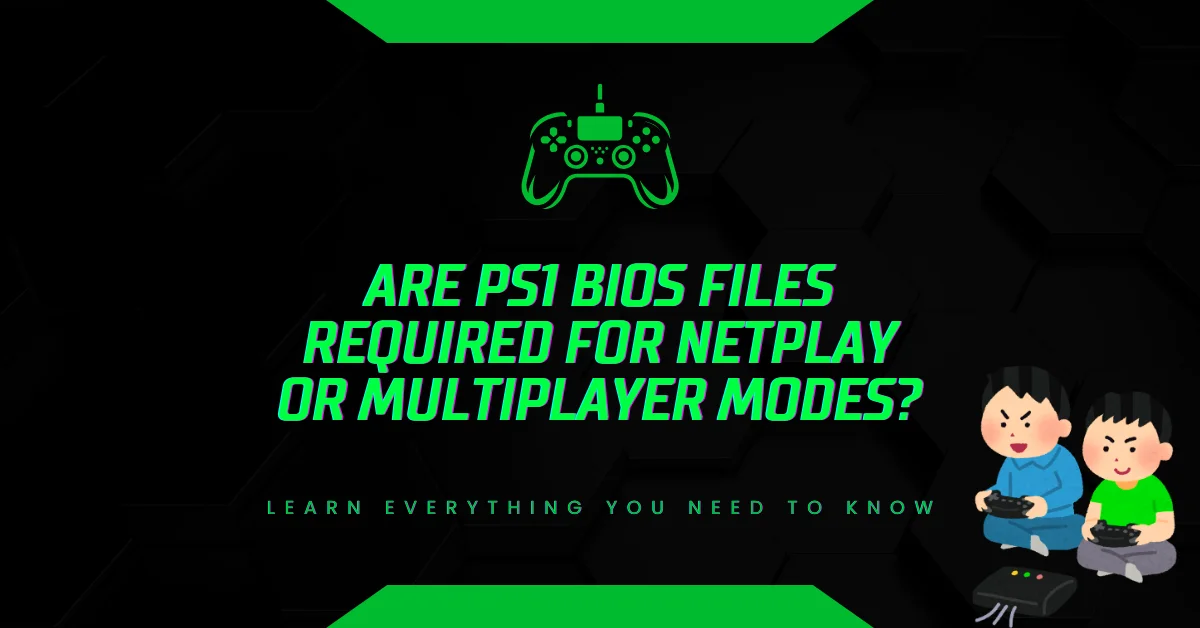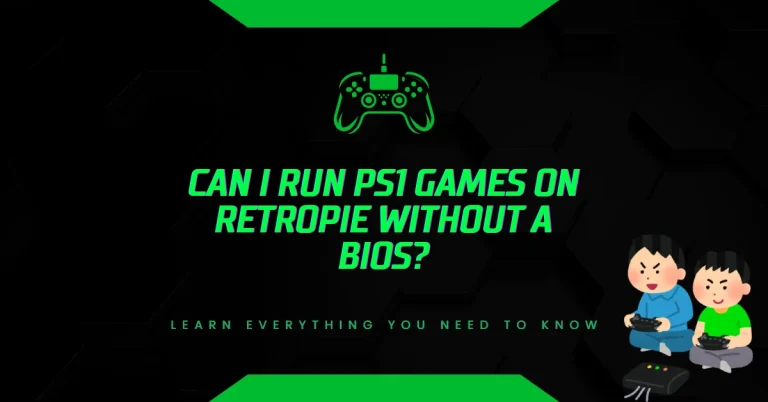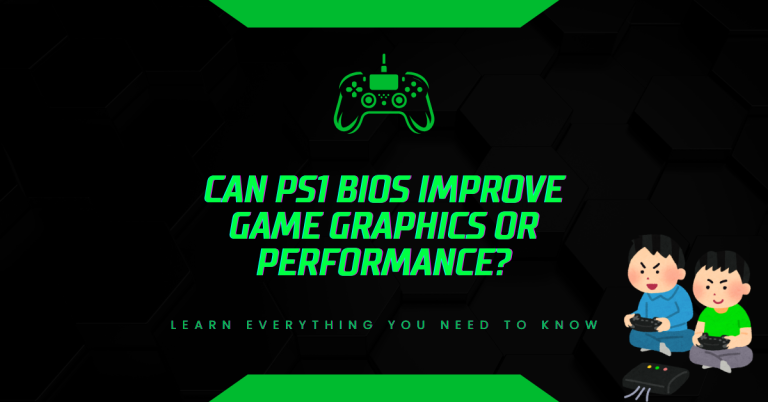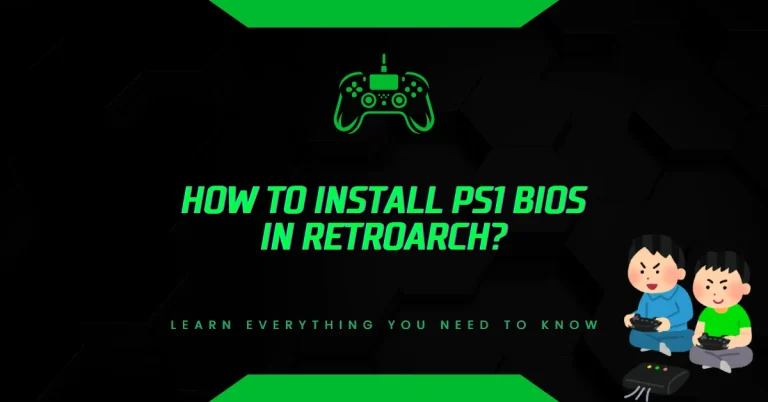Are PS1 BIOS Files Required for Netplay or Multiplayer Modes?
Are you trying to play PS1 games online with friends, but nothing loads right or worse, it crashes? That’s likely because you’re missing a crucial piece: the PS1 BIOS file.
Whether you’re using RetroArch, DuckStation, or ePSXe, netplay won’t function properly without it. Let’s break down why the BIOS is absolutely essential.
Why PS1 BIOS Files Matter for Netplay and Multiplayer
To play original PlayStation (PS1) games on a computer or mobile device, most people use an emulator. But what many don’t realize is that the emulator is only half the puzzle.
The PS1 BIOS file is the other half and without it, many core features, especially online or local multiplayer, simply won’t work.
The BIOS (Basic Input/Output System) is the low-level software that controls how the original PlayStation console starts up, loads games, and handles controller inputs, memory card reads, and system settings.
Emulators replicate this environment but they still need the actual BIOS file to act like the real console.
In netplay, where two or more players connect to play together via an emulator, the BIOS plays a key role in ensuring that both systems behave identically. Without it, timing issues, desyncs, or outright crashes can occur.
What Exactly Is a PS1 BIOS File?
The PS1 BIOS file is a small but critical software dump from an actual PlayStation console. It contains the code the console runs before a game starts. Think of it like the PlayStation’s brain it boots the system, sets hardware settings, and communicates with the game.
There are several regional BIOS versions, including:
- SCPH-1001 (USA)
- SCPH-5500 (Japan)
- SCPH-7003 (Multiregion)
Each of these is just a different flavor of the same core system software, adapted for different console regions. For most English-speaking users, SCPH-1001 is the most compatible and widely used.
Why BIOS Files Are Needed for Netplay and Multiplayer Modes?
When playing multiplayer either with two controllers locally or through netplay the emulator has to behave exactly like a real PS1 would. That’s where the BIOS comes in. Here’s why:
- System Accuracy:
BIOS files ensure the emulator initializes just like an original PlayStation. This consistency matters more in netplay, where both players’ systems must behave identically down to the frame. - Input Handling:
Multiplayer games rely on accurate controller input detection. The BIOS helps manage how button presses are recognized and processed across both systems. - Synchronization:
In netplay, timing is everything. If one player’s emulator is slightly off due to a missing or mismatched BIOS, it will cause desync errors. That means one player might see a different game state than the other, ruining the multiplayer experience. - Game Compatibility:
Some PS1 titles won’t load properly or crash mid-game if the BIOS is missing. Even games that start might not run at full speed or with proper sound without the BIOS in place. - Memory Card Support:
Save and load functions are tied into the BIOS layer. Multiplayer games often depend on memory card states, especially in fighting games or co-op titles that require saved progress or unlocked content.
Which Emulators Need BIOS Files for Netplay?
Let’s look at how the most popular PS1 emulators handle BIOS files and multiplayer:
- RetroArch (Beetle PSX Core):
Requires BIOS files to launch many games. Netplay won’t start if the BIOS is missing or mismatched between players. - DuckStation:
Can boot some games using HLE (High-Level Emulation), but for multiplayer, the real BIOS ensures smoother and more accurate performance. Netplay functions best when both users have identical BIOS files. - ePSXe:
Requires a BIOS file even for single-player. Multiplayer via plugins or LAN setups also won’t function properly without it.
In all cases, using the correct BIOS file ideally the same one on both machines ensures fewer errors and better compatibility.
Is It Legal to Download PS1 BIOS Files?
This is where things get tricky. Technically, BIOS files are copyrighted software. The only legal way to obtain a BIOS file is to dump it from a PlayStation console you own. Sharing or downloading BIOS files from third-party websites is not legal in most regions, even if you own the original console.
For that reason, many emulator sites avoid providing BIOS files and instead offer tools to help users dump their own. Some communities like Reddit’s r/emulation may guide you on this, but it’s your responsibility to ensure you stay within the legal boundaries of your country.
Common Netplay Issues Caused by Missing BIOS
If you’re experiencing any of these problems, the BIOS file is likely the cause:
- Black screen on game launch
- Desynced gameplay between players
- Audio skipping or static
- Multiplayer options missing in-game
- Emulator crash after loading game
Replacing or reconfiguring your BIOS file usually fixes these instantly. Make sure both players use the same BIOS version for best results.
Conclusion
In short, yes, PS1 BIOS files are absolutely required for smooth multiplayer and netplay functionality. They ensure proper game loading, controller support, and synchronization between players. Without a valid BIOS file, your emulator simply can’t offer a real PlayStation experience especially not in multiplayer mode.
So if you plan to relive classic PS1 games with friends online or on the couch, make sure your emulator is set up with the correct BIOS first. It’s a small file that makes a massive difference.
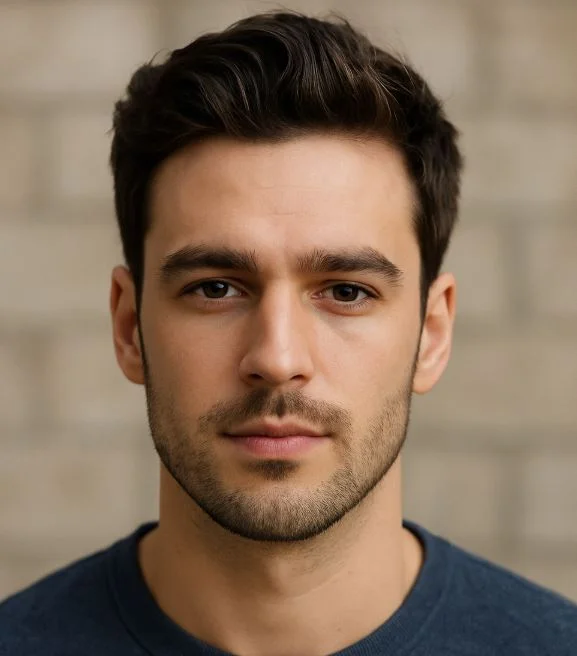
Hi, I’m Leo Whitmore, author at bios-ps2.com. I’m passionate about gaming and tech. I love helping others enjoy retro gaming through simple guides and tools. Here, I share tips to make emulation easy and fun for everyone.
Contents