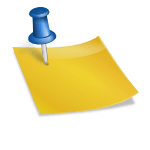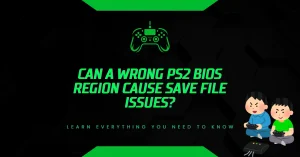Why Does PS2 BIOS Cause a Black Screen on Startup?
Is your PS2 or PCSX2 stuck on a black screen after loading the BIOS? You’re not alone and yes, it’s frustrating. Whether you’re using real hardware or an emulator like PCSX2, a black screen usually points to deeper problems with the BIOS file, the console’s hardware, or your emulator’s configuration. Let’s fix that today.
Understanding What the BIOS Does on PS2
The BIOS (Basic Input/Output System) is a small, crucial piece of firmware stored on the PlayStation 2 motherboard. On emulators like PCSX2, it’s a required file that mimics how the real PS2 boots up. If the BIOS doesn’t run correctly, nothing loads. Not the logo. Not the menu. Just a black screen.
So what causes the freeze?
Cause #1: Hardware Damage on a Real PS2
If you’re using an actual PS2 console, a black screen on startup could mean something inside your hardware has failed. Here are some specific causes:
Blown Fuse on the Motherboard
The PS2 has tiny fuses that help regulate power across its components. If one of these blows, the console might power on (you’ll see the blue light) but won’t show any picture.
- 💡 Tip: Use a multimeter to test fuses for continuity. Replace any that are dead.
Damaged Resistors (Especially 8-Array Types)
Some PS2 models use 8-array resistors near the video output section. If one of these fails, it can block the signal from reaching your display.
- ⚠️ This is common in older units or systems modified with modchips.
Short Circuits Around the Modchip
If your PS2 was modded, a small solder bridge or loose wire could short a part of the board. Shorts near the GPU or video output circuit can stop the screen from displaying anything.
Faulty Driver Chip
There’s a chip on the motherboard responsible for sending the video signal. If that fails, you’ll still get power, but nothing appears on screen.
Cause #2: BIOS Errors in Emulators (Like PCSX2 on Mac or Windows)
If you’re using PCSX2, the problem is usually in the software setup not the hardware. Here are common BIOS-related issues that cause black screens:
Missing or Corrupt BIOS File
PCSX2 won’t start any game without a proper BIOS. If your BIOS file is broken, wrong for your region, or just missing, the screen will stay black.
- Check if your BIOS file is:
- A .bin file
- Around 3–4 MB in size
- Extracted (not zipped)
- Placed in the right folder (usually ~/Library/Application Support/PCSX2/bios/ on macOS)
Wrong BIOS Region (PAL vs NTSC)
If you’re trying to load an NTSC game with a PAL BIOS or vice versa the emulator may freeze. Always match your BIOS region to the game’s region.
Unsupported BIOS Version
Old BIOS dumps like SCPH10000.BIN can cause compatibility problems. Try using later models such as:
- SCPH39001.BIN (NTSC-U)
- SCPH70012.BIN (NTSC-U)
- SCPH90004.BIN (PAL)
Cause #3: Problems with the Game ROM or Image
Even if your BIOS is perfect, a corrupted or badly formatted game file can cause a black screen when the emulator tries to boot it.
File Not Decompressed Properly
Many PS2 games are shared as .zip, .7z, or .rar files. These must be fully extracted before use. Loading a compressed file won’t work.
Wrong File Format
PCSX2 supports .iso, .bin/.cue, .img, and .chd. If your file isn’t in one of these formats, the emulator might fail to load it.
Bad Dump or Corrupt ROM
Sometimes, even if the file looks fine, it’s broken inside. Try another copy of the same game or test a different game entirely to confirm.
Cause #4: Incorrect Emulator Settings
Even with the right BIOS and a working game file, the emulator can still show a black screen if its settings are wrong.
Video Output Settings
PCSX2 uses various renderers (like OpenGL, Vulkan, or DirectX). On Mac, OpenGL is common. Try switching renderers in your Graphics Settings.
Fast Boot vs Full Boot
Try turning off Fast Boot in the emulator and enabling Full Boot. This forces the emulator to run through the BIOS screen before starting a game and can help reveal what’s going wrong.
Troubleshooting Checklist
Let’s sum up what you can check right now:
- BIOS is the correct size, region, and format
- BIOS is placed in the right folder
- Game is a valid ISO or CHD file
- Emulator settings are configured properly
- Try another game to see if the issue repeats
- On real hardware? Check fuses, resistors, and modchip wiring
Final Word: Black Screens Are Fixable
A black screen during PS2 startup might look scary, but it doesn’t mean your system is broken. Whether you’re on real hardware or using PCSX2 on a Mac or PC, the root cause is usually something small like a misplaced BIOS file or bad game image.
Once you walk through the steps above, chances are high you’ll get past the black screen and back to playing the classics.
Keep your setup clean. Double-check the BIOS region. Test your games one by one.
That’s how you beat the black screen without guesswork.
- Why Does AetherSX2 Say “Missing BIOS” Even After Adding It? - September 23, 2025
- How Do Developers Test Emulators Without Using BIOS Files? - September 23, 2025
- Can You Transfer a PS2 BIOS Between Different Consoles? - September 23, 2025