Which PS2 BIOS File Is Right for You? Full List by Region & Model
Why Your PS2 Emulator Isn’t Working Right (Hint: It’s Your BIOS File). If your PS2 emulator crashes, lags, or won’t boot games, chances are you’re using the wrong BIOS file.
BIOS files vary by model and region, and choosing the right one is crucial for a smooth emulation experience.
In this guide, we’ll explain each PS2 BIOS type so you can pick the correct file legally and confidently.
What Is a PS2 BIOS File?
The PlayStation 2 BIOS is a set of firmware instructions embedded into the original console’s motherboard. It handles basic tasks like powering on the system, initializing hardware, and launching the operating system. BIOS stands for Basic Input/Output System.
For PS2 emulators such as PCSX2 or AetherSX2, a BIOS file is essential. The emulator mimics the PlayStation 2’s hardware, but only the original BIOS can replicate the software behavior accurately. That means if you don’t load the correct BIOS, games may freeze, display bugs, or fail to start.
The BIOS also contains region-specific code, meaning not all PS2 BIOS files are the same. That’s why using one from your actual console (dumped legally) ensures the highest compatibility.
Why Choosing the Right BIOS File Matters?
✔️ Game Compatibility
Most PS2 games are region-locked. If you’re using a European BIOS but trying to play a North American or Japanese game, it may not boot at all. Matching the BIOS region to your game region avoids these issues.
✔️ Emulator Performance
Incorrect or mismatched BIOS files can reduce frame rates, cause audio distortion, or even corrupt save data. Using a region- and model-matched BIOS file helps emulators mimic original hardware behavior closely.
✔️ Legality and Safety
BIOS files are copyrighted. You must legally dump the BIOS from your own console using tools like uLaunchELF and biosdrain. Never download BIOS files from websites or forums—they’re not only illegal but often contain viruses or broken data.
Types of PS2 BIOS Files by Region (NTSC & PAL)
Sony released different PS2 BIOS files depending on where the console was sold. These regional formats are based on video standards: NTSC for North America and Japan, and PAL for Europe and Australia.
1. NTSC-U (North America)
This BIOS supports PS2 consoles sold in the United States and Canada. It works with NTSC-U region games.
- Video output: 60Hz
- Resolution: 480 lines
- Language: English default
- SCPH models: 30001, 39001, 50001
2. NTSC-J (Japan)
Designed for consoles sold in Japan, this BIOS runs Japanese PS2 games.
- Video output: 60Hz
- Resolution: 480 lines
- Language: Japanese default
- SCPH models: 10000, 15000, 18000
3. PAL (Europe and Australia)
Supports European and Australian PS2 consoles. Games and TVs in these regions use the PAL format.
- Video output: 50Hz
- Resolution: 576 lines
- Languages: English, French, German, Italian, Spanish
- SCPH models: 30003, 39003, 50003
💡 Tip: Match your game’s region with the correct BIOS for best results.
Types of PS2 BIOS Files by Model (SCPH Series)
Sony identifies each PS2 model with an SCPH code. These codes also help define BIOS updates tied to hardware revisions. Different SCPH BIOS files support different console features and peripherals.
1. SCPH-10000 to SCPH-18000 (Launch Models – Japan)
- Region: Japan only
- Features: Very early BIOS, limited compatibility with newer games
- Released: 2000
- Unique for including PC Card slot support
2. SCPH-30000 to SCPH-39000 (Global Fat Models)
- Regions: Japan, USA, Europe
- Features: Improved stability and compatibility
- Popular for dumping BIOS due to availability
- Includes USB 1.1, iLink (FireWire) ports
3. SCPH-50000 Series (Final Fat Models)
- Added quieter fans, better DVD playback
- Removed iLink port
- Included infrared for DVD remote
- BIOS includes hardware tweaks for improved video and system performance
4. SCPH-70000 to SCPH-77000 (Slimline Models)
- Much smaller design
- Integrated Ethernet
- Lower power consumption
- BIOS is NOT backward-compatible with older SCPH BIOS files
- Specific BIOS file required for emulating slim consoles
5. SCPH-90000 (Final Slim Model)
- Final hardware revision of the PS2
- Removed separate I/O chip (merged functions)
- BIOS supports all slim PS2 features
- Highest compatibility with DVD formats and newer accessories
Which PS2 BIOS File Do You Need?
Here’s how to choose the right BIOS file for emulation:
| Use Case | Best BIOS Type | Why |
|---|---|---|
| Playing U.S. games | NTSC-U SCPH-39001 | High compatibility, widely supported |
| Emulating Japanese games | NTSC-J SCPH-10000 | Early titles need this BIOS |
| PAL game emulation | PAL SCPH-50003 | Supports 50Hz games and languages |
| Using PCSX2 | SCPH-30004 or SCPH-50004 | Balanced support for most games |
| Using AetherSX2 (Android) | SCPH-70000 | Best for mobile performance |
| Dumping from your PS2 | Match SCPH number | Legal and 100% accurate |
How to Legally Dump Your PS2 BIOS File?
To stay legal, you must dump your BIOS from your own PS2 console. Here’s a simplified step-by-step using uLaunchELF and biosdrain:
- Install FreeMcBoot or use FreeDVDBoot to run homebrew.
- Download biosdrain.elf and place it on a USB drive.
- Boot uLaunchELF and run biosdrain.
- Save the BIOS to your USB or over network (host:mass:/ or host0:/).
- Transfer to your PC and load it into your emulator.
⚠️ Never use downloaded BIOS files. They violate copyright law and often don’t work correctly.
Final Thoughts
Understanding the different types of PS2 BIOS files is key to flawless emulation. These files vary based on region (NTSC, PAL) and console model (SCPH codes). Always use the BIOS that matches your original PS2, especially if you’re dumping it yourself.
Choosing the right one ensures proper game support, smooth performance, and legal compliance.
With this complete guide, you now know exactly which PS2 BIOS file to use and why it matters. Load the correct one, and your emulator will behave just like the real thing.
- Why Does AetherSX2 Say “Missing BIOS” Even After Adding It? - September 23, 2025
- How Do Developers Test Emulators Without Using BIOS Files? - September 23, 2025
- Can You Transfer a PS2 BIOS Between Different Consoles? - September 23, 2025



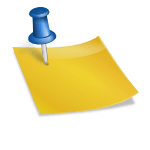

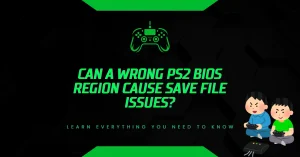
![PS2 Emulator Download for PC | PCSX2 Emulator [Official] PS2 Emulator Download for PC PCSX2 Emulator [Official]](https://bios-ps2.com/wp-content/uploads/2025/10/PS2-Emulator-Download-for-PC-PCSX2-Emulator-Official-300x157.webp)