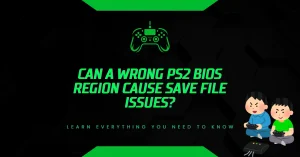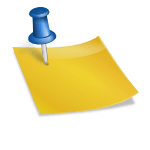What Happens If I Rename PS2 BIOS Files Incorrectly?
Ever downloaded a PS2 BIOS file and wondered if the name really matters? One wrong letter or misplaced number can cause your emulator to stop cold. You might think renaming a file is harmless, but with BIOS, the stakes are higher no correct name, no gameplay. Here’s why file names matter and what goes wrong when they aren’t just right.
Why BIOS File Names Matter for PS2 Emulation?
PlayStation 2 emulators like PCSX2 depend on specific BIOS files to start. These BIOS files are essential because they replicate the original console’s firmware, allowing the emulator to boot like a real PS2. But here’s the catch: the emulator expects these files to follow certain naming rules and file structures.
If you rename a BIOS file incorrectly let’s say you add a space, remove an underscore, or change the region tag PCSX2 might fail to detect it entirely. In that case, the BIOS won’t load, and the emulator can’t run any games. You won’t even get to the title screen.
It’s not just about file names looking nice. The BIOS file name tells the emulator what region it belongs to (like SCPH-70012 for North America) and ensures compatibility with the right set of games. Rename it the wrong way, and the emulator assumes it’s missing.
How Emulators Read BIOS Files?
Most emulators don’t search your whole system for BIOS files. Instead, they look in a specific folder (usually named /bios/ or similar) and compare file names to a list of accepted formats. If the BIOS doesn’t match any known name or checksum, the emulator ignores it.
For example:
- Correct format: scph10000.bin
- Incorrect format: PS2_BIOS_FILE.bin or bios_us_modded_v2.BIN
Even though the data inside the file is the same, a name mismatch causes the emulator to skip over it. That’s why the correct name is more than a label it’s part of the validation process.
Checksum Verification Can Fail Too
Beyond the file name, some emulators like PCSX2 check the BIOS’s checksum. This is a digital fingerprint that ensures the file hasn’t been modified. If you rename the file but also accidentally alter its contents (like opening and saving it in the wrong program), the checksum changes.
A wrong checksum can trigger this message:
“Invalid BIOS – not a valid PS2 BIOS file.”
That means even if the name looks right, the file won’t be accepted. So it’s important not to just rename BIOS files but also ensure they’re extracted and used properly from trusted sources.
Unzipping BIOS Files: Where It Can Go Wrong
Let’s say you download a BIOS archive (ZIP or RAR file). You unzip it and find one or more .bin, .rom, or .bios files inside. Here’s where people get tripped up:
- If you unzip on your computer, then copy to USB, the file path is usually clean.
- But if you unzip directly on the USB stick, some extraction tools might nest the BIOS inside folders or change file names slightly.
This matters because emulators won’t look through subfolders. They check the root /bios/ directory only. If your file ends up in /bios/new folder/PS2BIOS.BIN, it won’t be detected even if the name is correct.
Best practice: Unzip the BIOS archive on your desktop. Then copy only the actual BIOS file (not folders) directly into the /bios/ folder used by your emulator.
Flashback Feature: When File Names Do Matter for Hardware
If you’re using a real PS2 and doing a BIOS flash via USB (using tools like uLaunchELF or FreeMcBoot), the BIOS file name becomes even more critical.
In some cases, especially with older consoles or BIOS flashing utilities, the system will look for a file with a specific name like bios.rom or ps2bios.bin. If your file has a different name, the flash utility won’t find it, and the process fails.
Unlike emulators, hardware tools may not allow you to browse and select files. They load a default name from the USB stick. That’s why correct naming isn’t optional it’s required.
How to Avoid BIOS Naming Errors?
To stay out of trouble:
- Always use verified BIOS dumps (e.g., SCPH-70012 for North America, SCPH-39004 for Europe).
- Don’t rename files unless a tool or utility specifically asks for it.
- Keep BIOS files in the /bios/ folder without subfolders.
- Use lowercase letters, no spaces, and no extra characters.
For emulators, stick to known file names. For hardware mods or flashback tools, follow the utility’s instructions exactly.
Key Takeaways
- Wrong file names prevent BIOS from being detected by emulators and hardware tools.
- Checksum errors can make BIOS files invalid, even if the name looks fine.
- Unzipping BIOS into subfolders or changing extensions can cause loading failures.
- Always verify file format, naming, and location before troubleshooting emulator errors.
If your PS2 emulator refuses to boot and the BIOS file is the suspect, renaming it might seem like a fix but it often does more harm than good. Stick with the original naming and format unless you’re absolutely sure a utility requires something different.
Final Tip: If you’re unsure whether your BIOS is valid, use a checksum tool to compare it with official CRC values posted in PS2 homebrew forums. This guarantees you’re working with an unaltered file no renaming tricks required.
- Why Does AetherSX2 Say “Missing BIOS” Even After Adding It? - September 23, 2025
- How Do Developers Test Emulators Without Using BIOS Files? - September 23, 2025
- Can You Transfer a PS2 BIOS Between Different Consoles? - September 23, 2025