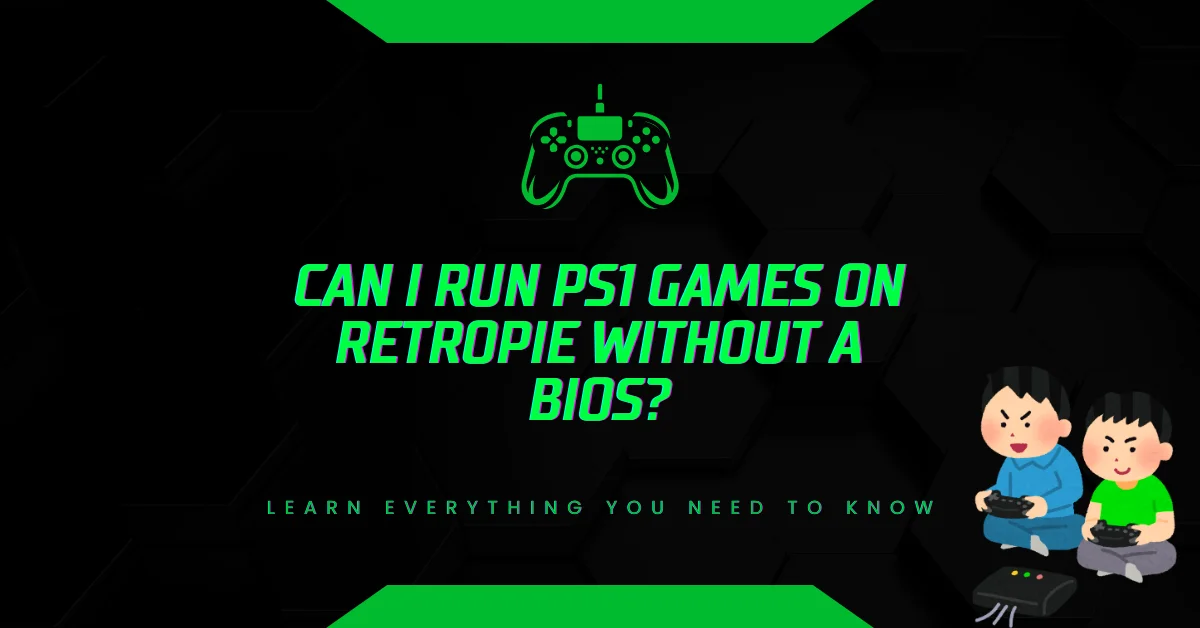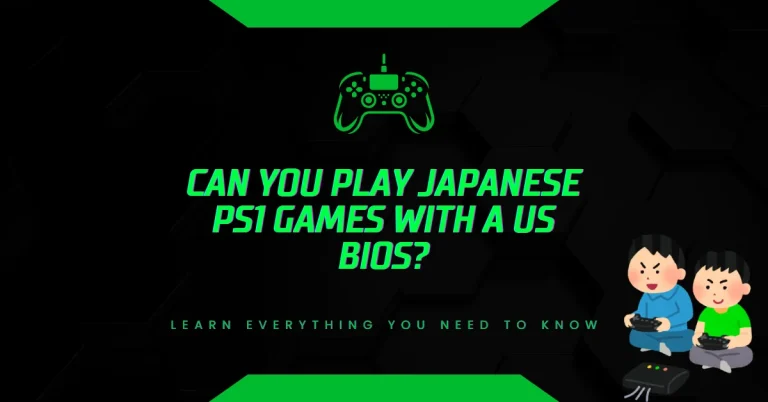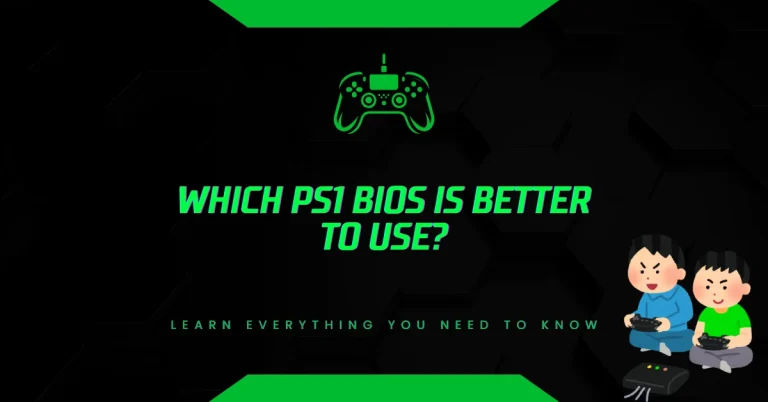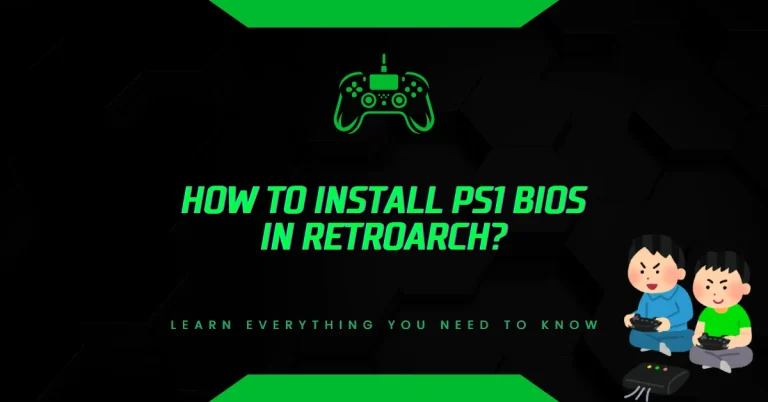Can I Run PS1 Games on RetroPie Without a BIOS?
Why won’t your PS1 game boot on RetroPie no matter what you try? You’ve got the right ROM, your controller is plugged in, but the screen just stays black.
If that sounds familiar, the missing piece might be the PlayStation BIOS file. Without it, most PS1 games won’t load properly if at all.
Why the PS1 BIOS Is Essential for RetroPie?
RetroPie is a popular front-end built on top of Raspberry Pi OS that combines emulation software into one smooth gaming platform. When it comes to PlayStation 1 emulation, RetroPie uses emulators like lr-pcsx-rearmed, which depend on BIOS files for core functionality.
The BIOS (Basic Input/Output System) is not just an accessory it’s the key that tells the emulator how the PS1 console would actually behave. Without it, you lose critical system functions needed for game performance and accuracy.
What Happens If You Try to Play Without the BIOS?
Running PS1 games without a BIOS on RetroPie isn’t just risky it’s usually a dead end. Here’s what you might run into:
- Games won’t boot at all or crash at startup.
- Audio may glitch or not load properly.
- Saves can corrupt, especially mid-game or after rebooting.
- Controllers may not respond correctly or even stop working.
Even if you somehow manage to launch a game using a built-in or emulated BIOS (some versions of lr-pcsx-rearmed attempt this), the experience is rarely smooth. Compatibility is often limited, and key features like memory card saving won’t work right.
What the PS1 BIOS Actually Does?
To understand why the BIOS is needed, it helps to look at what it actually does in a PS1 system:
1. System Boot Process
The BIOS initializes the console hardware, just like the original PlayStation did when powered on. It loads low-level firmware that the emulator depends on.
2. Memory Card and Controller Support
Proper BIOS files make sure your controller inputs and memory card emulation behave like the original console.
3. Game Disc Checks
Some PS1 games include copy protection or region locks that won’t be handled properly without a genuine BIOS file.
4. System-Level Sounds and Menus
If you want that authentic PS1 boot-up sound or the original menu interface, the BIOS is required.
Which BIOS Files Do You Need?
There are several regional PS1 BIOS files, but the most commonly used ones are:
- SCPH1001.BIN – U.S. version
- SCPH5501.BIN, SCPH7001.BIN, and others – also valid
- For European or Japanese games, you may need SCPH5502.BIN (PAL) or SCPH5500.BIN (NTSC-J)
Important: Use the correct BIOS file for the region of the game you’re trying to play. Some games won’t boot properly if there’s a mismatch.
Where to Place the BIOS File in RetroPie?
Once you have the correct BIOS file, placing it in the proper folder is crucial:
- Connect to your RetroPie system via USB, SFTP, or use a USB stick with the proper folder setup.
- Go to the following directory:
/home/pi/RetroPie/BIOS/ - Drop your PS1 BIOS file (e.g., SCPH1001.BIN) into that folder.
- Make sure the BIOS filename matches exactly case matters. RetroPie is case-sensitive.
- Reboot your system to ensure the BIOS is recognized by the emulator.
You can also check RetroPie’s built-in BIOS checker from the EmulationStation menu under system settings.
Do Emulated BIOS Options Work as a Replacement?
Technically, yes, some builds of lr-pcsx-rearmed have a built-in HLE (High-Level Emulation) BIOS. But here’s the catch:
- It doesn’t offer full compatibility
- Many games won’t load or freeze midway
- Memory card emulation may fail
- Save states become unreliable
For serious play and stability, real BIOS files are the better option. Emulated BIOS may be good enough to test a ROM, but it’s not something you can rely on for full gameplay.
Why You Should Stick With a Real BIOS?
Think of it like this: the BIOS is the engine behind your PS1 emulation. Without it, your RetroPie setup might look good on the outside, but it simply won’t run right. Using the correct BIOS makes your games more stable, compatible, and true to the original hardware.
Plus, if you ever plan to use shaders, overlays, or manage save states, the real BIOS ensures all those features work without bugs.
Final Takeaway
No, you can’t run PS1 games properly on RetroPie without a BIOS file. While emulated BIOS options exist, they simply don’t offer the reliability, compatibility, or system-level support that most games need.
Installing the correct BIOS file is a one-time step that unlocks smooth, accurate PS1 gameplay across the board.
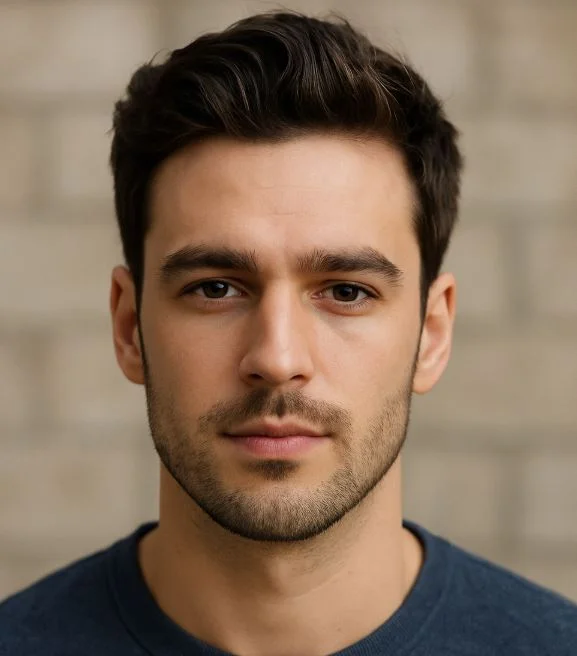
Hi, I’m Leo Whitmore, author at bios-ps2.com. I’m passionate about gaming and tech. I love helping others enjoy retro gaming through simple guides and tools. Here, I share tips to make emulation easy and fun for everyone.
Contents
- 1 Why the PS1 BIOS Is Essential for RetroPie?
- 2 What Happens If You Try to Play Without the BIOS?
- 3 What the PS1 BIOS Actually Does?
- 4 Which BIOS Files Do You Need?
- 5 Where to Place the BIOS File in RetroPie?
- 6 Do Emulated BIOS Options Work as a Replacement?
- 7 Why You Should Stick With a Real BIOS?
- 8 Final Takeaway