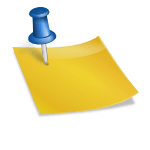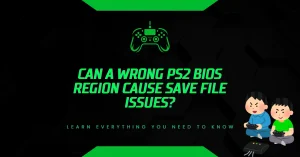Will the BIOS Dumper Break My PS2?
Many users worry that dumping the BIOS from their PlayStation 2 might damage the console. If you’re planning to use emulators like PCSX2, this step is important but also safe. Let’s clear up the facts.
What Does a BIOS Dumper Actually Do?
A BIOS dumper is a small tool that copies the firmware (BIOS) from your PlayStation 2 to a USB drive or memory card. The BIOS file is required for PS2 emulators to function correctly on PCs.
Your PS2 BIOS is like its brain. It controls basic operations when the console powers on. Emulators like PCSX2 can’t run games without this file. Dumping your BIOS simply makes a digital copy. It does not change or harm the console’s system.
Does Dumping the BIOS Damage My PS2 Hardware?
No. Dumping the BIOS does not modify any hardware or system software. It only reads existing data and saves a copy. This process is as safe as copying files from a USB flash drive.
The dumper doesn’t flash new firmware or install custom code. It doesn’t write anything to your console’s memory only reads from it.
After dumping, your PS2 will function exactly the same. You can still play physical discs, run backups, or use memory cards as before.
What BIOS Dumping Methods Are Safe?
There are several safe and proven methods to dump your PS2 BIOS:
1. Using BIOS Dumper Tools via USB or Memory Card:
Tools like BIOS Dumper 2.0 are designed to copy BIOS files without making any system-level changes. They typically run through homebrew launchers like uLaunchELF.
2. Via Free McBoot (FMCB):
If your PS2 supports Free McBoot, you can install a dumper tool on a memory card. FMCB is a non-invasive boot loader that runs unsigned software from memory cards perfect for BIOS dumping.
3. Through a Modchip Setup:
If your PS2 has a modchip, you might already have access to tools like uLaunchELF. The dumper still won’t damage your system; however, some modchips need configuration to allow the dumper to work correctly.
All these methods are read-only and do not flash, overwrite, or reprogram your system.
What Happens After Dumping the BIOS?
After a successful dump, you’ll receive several files such as:
- scph10000.bin or scph39001.bin (depending on your PS2 model)
- rom1.bin, rom2.bin, and erom.bin (sometimes)
- A mc bios dump log file
You can then move these BIOS files to your PC and load them into PCSX2, AetherSX2, or other emulators. Once copied, your emulator should recognize them immediately.
This step helps your emulator function just like a real PS2, letting you play original games or backups legally.
Is Dumping BIOS Legal?
Yes, if it’s from your own console.
Dumping the BIOS from your personal PS2 is legal in many regions, including the United States, UK, and EU, under fair use or backup rights. However:
- Sharing BIOS files is illegal.
- Downloading BIOS files from the internet, even for convenience, is not legal unless the source owns the rights.
- Using your own dumped BIOS with an emulator is considered personal use, which is legally protected in most countries.
Do You Need a Modchip to Dump the BIOS?
Not always. A modchip is not required to dump your BIOS, but it can help. Modchips let you boot homebrew tools from discs or USB drives. However, newer methods like Free McBoot don’t need a modchip.
Free McBoot Setup:
With FMCB, you can boot tools like BIOS Dumper, uLaunchELF, or HDL Dump directly from a memory card. It’s safer and avoids hardware changes. Many PS2 consoles can run FMCB without soldering or flashing chips.
Can the Process Fail?
In rare cases, the dump might be incomplete or corrupt. But even then, your PS2 is not harmed. You’ll just need to retry the process. Here are some safe tips:
- Use a clean USB drive, formatted to FAT32.
- Make sure uLaunchELF or FMCB is installed properly.
- Do not interrupt the BIOS dump process midway.
- Keep the PS2 well-ventilated to avoid overheating during file transfers.
If something goes wrong, restart and run the tool again. Your console’s hardware remains untouched.
Common Mistakes to Avoid
1. Using Unsupported Tools:
Only use trusted BIOS dumpers like the ones from the PCSX2 official site or known homebrew communities.
2. Renaming Files Incorrectly:
Don’t rename BIOS files manually. Emulators may reject renamed or altered BIOS.
3. Trying to Dump from a Faulty Disc Drive:
Dumpers don’t need your disc drive, so don’t rely on that unless using disc-based methods.
4. Running BIOS Dumper Without Power Backup:
Avoid dumping BIOS during power instability. A sudden power cut won’t harm the system but may result in a failed or corrupt dump.
What to Do After Dumping the BIOS?
Once the BIOS file is safely extracted:
- Scan it with antivirus software just to ensure it transferred correctly.
- Store a backup copy on another drive.
- Import it into your emulator (such as PCSX2) by selecting it in the emulator’s BIOS settings.
- Confirm that the file is detected, then run your games.
Final Takeaway:
Using a BIOS dumper is safe and legal when done properly and from your own console. Your PS2 won’t get bricked, damaged, or modified in any harmful way. It’s simply like copying files to a flash drive. With tools like uLaunchELF or Free McBoot, the process is smoother than ever.
- Why Does AetherSX2 Say “Missing BIOS” Even After Adding It? - September 23, 2025
- How Do Developers Test Emulators Without Using BIOS Files? - September 23, 2025
- Can You Transfer a PS2 BIOS Between Different Consoles? - September 23, 2025